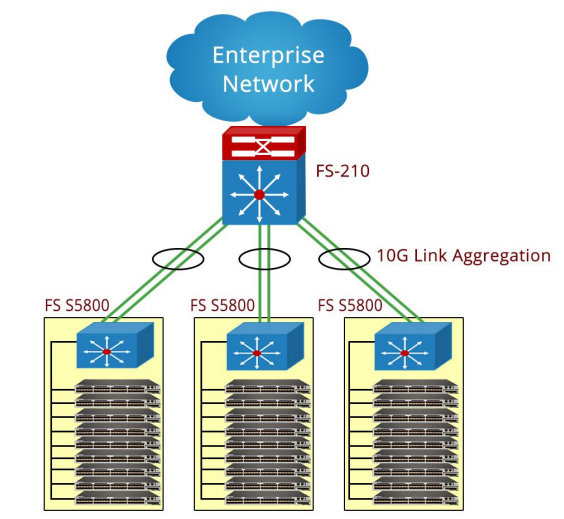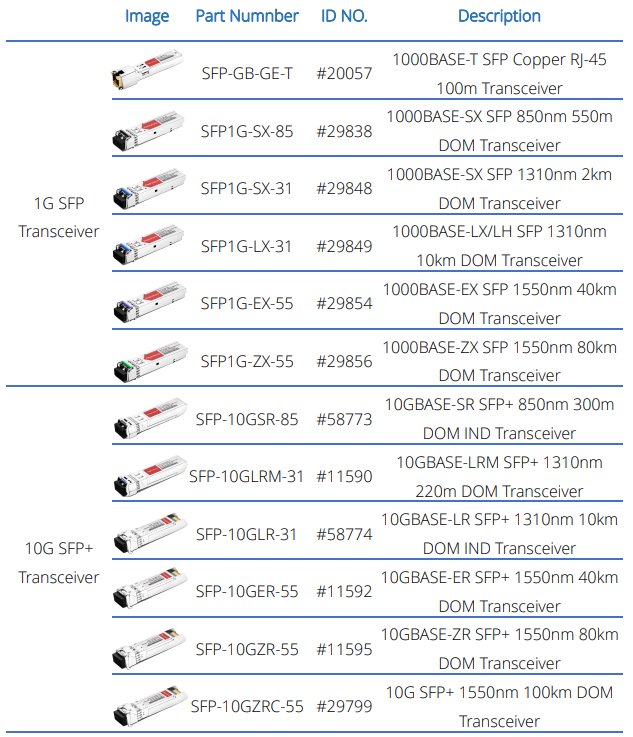Catching a glance of the modern network devices, one will see different ports are built in for different connection. For instance, we got USB interfaces in cellphones and RJ45 ports in copper switch. But how about SFP port? SFP port is built-in interface in various devices including gigabit switch, SFP switch, network interface card (NIC). This article will focus on the understanding of SFP ports on SFP switch.
What Are SFP Ports on SFP Switch?
SFP port (mini-GBIC port), a small form-factor hot pluggable interface, is designed for high speed and density SFP connection. It is typically built in 10Gb switch with SFP+ uplinks. Different from RJ45 ports for copper connection only, SFP ports on SFP switch support both copper and optical links. When SFP ports on SFP switches are inserted into SFP modules with electrical ports, Ethernet copper cables (Cat5e/Cat6/Cat7) are needed for data transmission. When SFP ports are plugged by SFP optical modules with optical ports, fiber patch cables are required for data transmission. Counting to this feature, SFP ports empower SFP switches the switching function to connect various Ethernet and fiber cables through the network. For the fiber one, single mode fiber (SMF) and multimode fiber (MMF), 1GE and 10 GE speed are all compatible. Moreover, it contributes to the adaptability of either short distance transmission by deploying RJ45 SFP or long distance transmission by fiber SFP.
Figure 1: This is a demonstration of SFP ports on FS SFP switch plugged by fiber SFP modules, then connect single mode fibers for data transmission.
SFP Ports Advantages on SFP Switch
Compared with early GBIC module port, SFP port for SFP module has much lower volume ratio. This small-sized optimization enables 2 times the density for SFP ports configuration on the same patch panel. Thus also expands the whole data capacity. Besides, SFP port is an I/O device, which is hot-swappable. Moreover, SFP ports on SFP switches can be exchanged with different port types, such as 1000Base-SX, 1000Base-LX/LH, 1000Base-ZX and 1000BX10-DU.
Fiber SFP plugged into SFP port on SFP switch usually connects with a fiber cable, which delivers data in light rather than electrical signal. First, for reliability concern, it largely diminished data loss and electromagnetic interference. Second, for security concern, fiber jumpers are less likely to catch on a fire than copper cables in severe environment. Sensitive data information is also more difficult to be illegally filched.
Gigabit switch often has built-in SFP ports and SFP+ ports. They can support the load blancing of redundant links. Even though currently you only need 1GE network, for the concern of later system upgrade and future-proof technology, 10GE SFP+ ports are necessary for SFP switch.
How to Use SFP Ports on a SFP switch?
To illustrate the usage of SFP ports on a SFP switch, taking FS S5800-48F4S 10gb switch as an example. FS S5800-48F4S 48 port gigabit SFP switch comes with 48 x 1GbE SFP ports and 4 x 10GbE SFP+ ports. It has a 176Gbps switching capacity with low latency in a cmpact of 1U form factor. It is a 10GbE L2/L3 carrier access switch designed for a variety of data center enterprise Ethernet networks, including MPLS, IPv4/IPv6, sFLOW, PIM-SM, PIM-SSM. To use SFP ports on FS S5800-48F4S SFP switch, there are two solutions for network application.
S5800-48F4S can not only provide access points for high density GE servers, but also 4 x 10GE uplink points to Aggregation or Core switches.
Figure 2: Using S5800-48F4S for data center access network topology as ToR access devices.
S5800-48F4S is ideal for service provider Metro Ethernet access deployment, allowing providers to offer convergent application portfolio to their enterprise or individual users. Typically S5800-48F4S SFP switch is installed in a building basement, which serves many customers in the branch building or at the head office. To use SFP switch, corresponding modules are required for connecting cables with SFP ports. Table below lists the FS supported SFP and SFP+ modules for S5800-48F4S SFP switch SFP ports and SFP+ ports.
Conclusion
From the above illustration, SFP port on SFP switch is a port type to cater for high-capacity long-reach networks. It can be either connected to Ethernet copper cable with RJ45 SFP module, or optical fiber cable with fiber SFP module. Thus it supports both short and long reach distance. It also owns the pros of small size, hot-pluggable capability, high reliability and security. FS S5800/S5850/S8085 series SFP switches are high compatible with mainstream band switches such as Cisco and Juniper. If you have any need in SFP switch, FS.COM can be a good choice.