It is a commonplace nowadays to employ rack cabinets in data centers and other modern IT installations alike. Humble as the appearance is, rack cabinet actually plays a significant role in security and regulatory compliance, configurability, cooling and efficiency, as well as system availability. Moreover, it also helps to save much more space which is considered to be vital and precious for data centers. In this article, we will discuss how to choose a right rack cabinet that better fit your expectation.
A server rack is a closed frame, specifically designed for holding monitors, servers, various networking equipment, electronic components, measuring instruments and other similar devices. Most commonly, the rack cabinets are installed for storing network equipment and servers. The rack cabinets provide an easy access to the networking equipment while enabling airflow, and they keep the working space well-organized.

Rack cabinets are widely and intensively adopted to server rooms and data centers, audio/video installations, closets housing telecommunications equipment, and industrial environments such as a factory floor.
Basically, there exist two types of rack cabinets in terms of different working conditions and requirements: floor standing rack cabinet and wall mount rack cabinet. If access control and equipment protection are important to you, floor standing rack cabinet is proved to be a desirable choice. While wall mount rack cabinet are ideal for securely housing IT equipment in classrooms or sites with limited floor space.
“Rack unit” is used to describe the height of a rack and the height of equipment in it. (a rack unit is 1.75 inches, or 44.45 mm). The actual height of a 42U rack is therefore 42 x 1.75 = 73.5 inches. A 2U server would occupy two of the available 42 rack units.
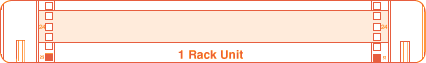
Since the rack cabinet come in different sizes, when choosing a specified rack for your infrastructure you should at least take two factors into consideration: type of equipment to be stored inside and amount of space that is required. Be sure to make an accurate assessment of the amount of rack space you currently need, and allow for future growth.
In addition, before installing the rack cabinet, you need to make sure that the equipment to be placed in will match the rack cabinet. So the maximum rack depth required to mount your equipment should be taken into account. The rack depth of floor standing and wall mount rack cabinet is different, which will be explained in the following diagram.
| Rack | Depth (in.) | Ideal for… |
| Shallow | 27 | A/V equipment, limited space |
| Mid-depth | 31 | Limited space |
| Standard | 37 | Servers |
| Deep | 42 | Extra cables, improved airflow |
| Rack | Depth (in.) | Ideal for… |
| Patch-depth | < 16 | Patch panels |
| Switch-depth | 16-23.99 | Switches |
| UPS-depth | 24-31.99 | UPS systems |
| Server-depth | > 32 | Servers |
In terms of the benefits that every rack cabinet should provide, basically there are three main advantages:
Security—because the front and rear doors and side panels on most rack cabinets can be locked, access to equipment and sensitive data can be managed and controlled.
Great cooling flexibility—heat-sensitive equipment such as servers is isolated inside rack cabinets, allowing for more control over both active and passive airflow/cooling management.
Equipment protection from harsh environments—if your rack and equipment is going to be in harsh environments where dust, water and other debris could damage your equipment, a rack cabinet that protects equipment from the elements is for you.
IT infrastructure continues to expand and the need to organize, secure and cool servers, routers, hubs and PDUs is continuously increasing. Meanwhile, conserving space for future growth becomes more critical. All of these make rack cabinets an essential application in cutting-edge data center worldwide. I hope what we discussed above would assist you when you’re looking to purchase a rack to mount your servers and other network equipment.
