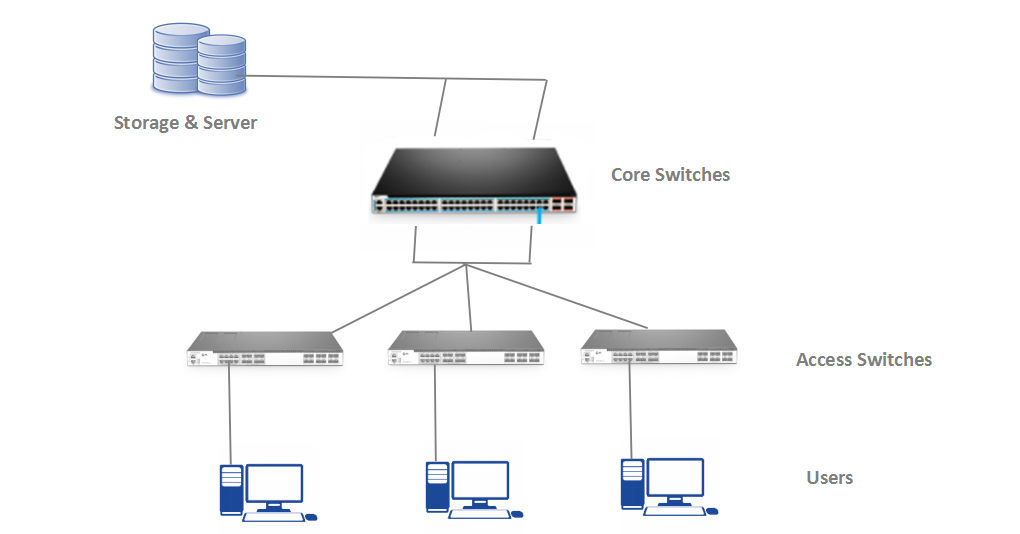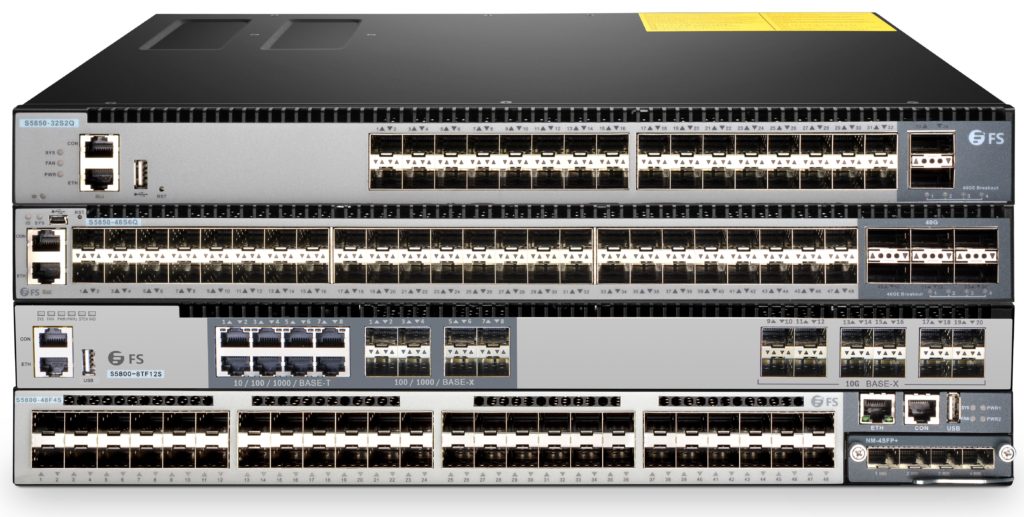Since the introduction of 10 Gigabit Ethernet, the ever-increasing demand for high bandwidth has been driving the pervasive application of 10Gb Ethernet switch. However, for its high cost it is normally limited to the enterprise and server market and doors are shut down for home individual users. Nevertheless, gamers and speed addicts always hanker for the faster hardware, so the demand for high bandwidth at home provided by 10Gb switch is rising too. Only once attempt to 10GbE, one will never want to turn back to 1 Gigabit Ethernet.
Generally, there are several versions of 10GbE switch. The first is 1GbE switch with a few 10Gb SFP+ uplinks, such as FS S5800-48F4S 48 port 1GbE SFP switch with 4 10GE SFP+ ports. The second is 10GbE switch with 10Gbase-T ports or 10GE SFP+ ports as main connection, such as FS S5900-24S 24 10GE SFP+ switch. Another is 10GbE switch with a few 40/100G QSFP+ uplinks, such as FS N5850-48S6Q 10GbE ToR/Leaf switch with 6 QSFP+ 40GbE ports. For 10Gb home Ethernet, the former two switches can be taken into consideration for their cheaper price. Especially for the first type, it is very popular for building 10Gb home network. Here are some reasons. First, one can connect the host, virtualized server and workstation with the 10Gb links. Second, 10Gb SFP+ connection usually costs less power and expense than 10Gbase-T switch. The table below lists the most cost-effective 10Gb switches provided by FS.COM.
| FS 10Gb Switch | Port | |
| S3900-48T4S | 48 x 1Gbase-T ports with 4 x 10GbE SFP+ uplinks | |
| S5800-48F4S | 48 x 1GbE SFP ports with 4 x 10GE SFP+ uplinks | |
| S5800-8TF12S | 8 x 1GbE RJ45 ports, 8 x 1GbE SFP ports with 12 x 10GbE SFP+ uplinks |
As we know, we can connect 10G NICs directly and interconnect devices with 10Gb SFP+ cables to achieve 10Gb network. Thus many people get confused about one question: why not using cheaper 10G NICs rather than expensive 10Gb switch? For very small 10G network with a few computers, NICs indeed can be a solution. But how about home networks with more users? For instance, you have 4 computers, then you need to buy 8 total 10G NICs and corresponding cables for connection, which can lead to expensive additional cost for expansion. So at this point home users need to think about deploying a 10Gb switch. Moreover, 10Gb switch features low- latency, fewer bottlenecks, simple virtualized environment, spare bandwidth, rack space efficiency, low power consumption and expansion flexibility.
To set up a 10Gb home network, several components are required. 10GbE core switch, access switch with 10G uplinks, 10G network interface card (NIC) for storage and server, and 10G cabling. For 10G switch selection for home, maybe you should avoid some brand-name vendors for their high expense. FS specially designed S3900-48T4S 10Gb switch for home users with a low offer. It has 48 1000Base-T ports with 4 10GbE SFP+ links. For 10G cabling selection, there are RJ45 copper cable and SFP+ fiber capable of working with 10Gb/s. Usually, home users have no need to switch from Ethernet copper cabling to fiber cabling. But for 10Gb speed, you’d better use Cat6a or Cat7 Ethernet cables to resist interference. And for NACs and severs with 10G SFP+ links, the most cost-effective solution is to use 10G (Direct Attach Cable) DAC. It is a copper cable with SFP connection on each side available for various lengths. For example, FS SFP-10G-DAC, Cisco compatible SFP+ to SFP+ connection, is a passive direct attach copper twinax cable with length ranging from 0.5m to 7m.
This article focused on the 10Gb switch for home usage. It introduced the main types of 10Gb switch available for home users. And gave some practical recommendations under cost-efficient considerations for building 10GbE home network. For gamers and any other Tech or speed pursuers, deploying 10Gb switches for home network will provide you superior experience of high bandwidth. FS provides 10Gb switch with 12/24/32/48 ports for different requirements. You can visit our official website for more information.