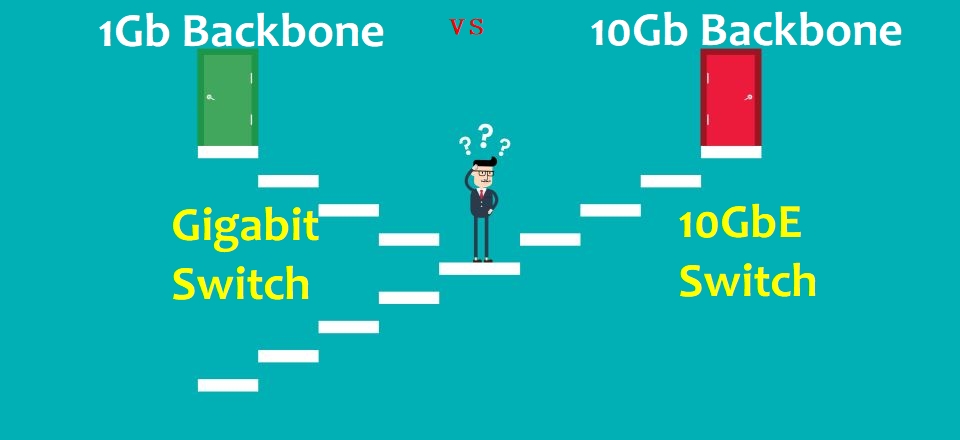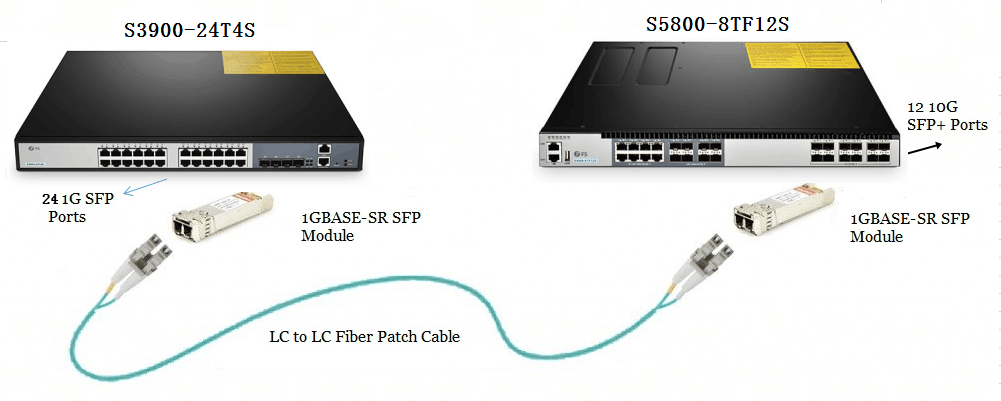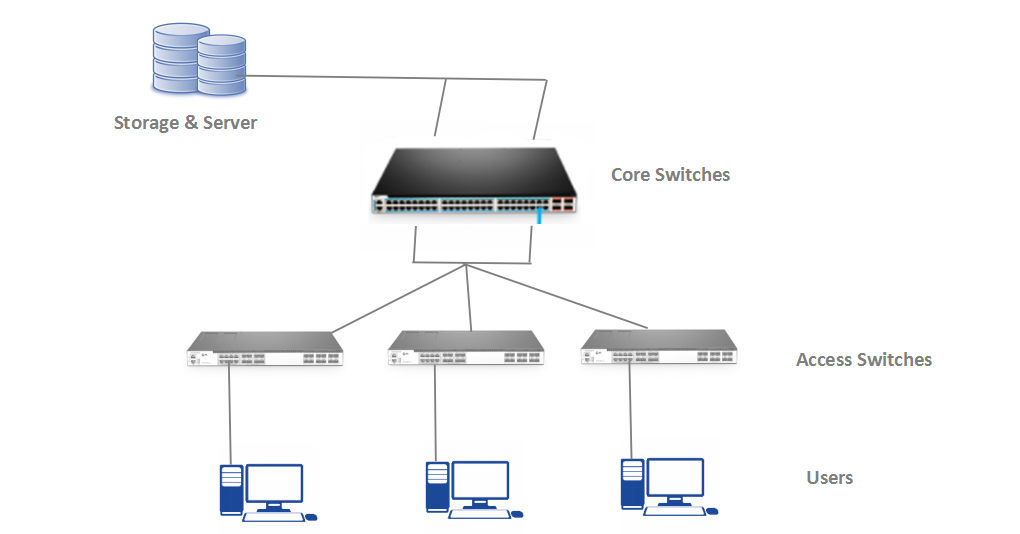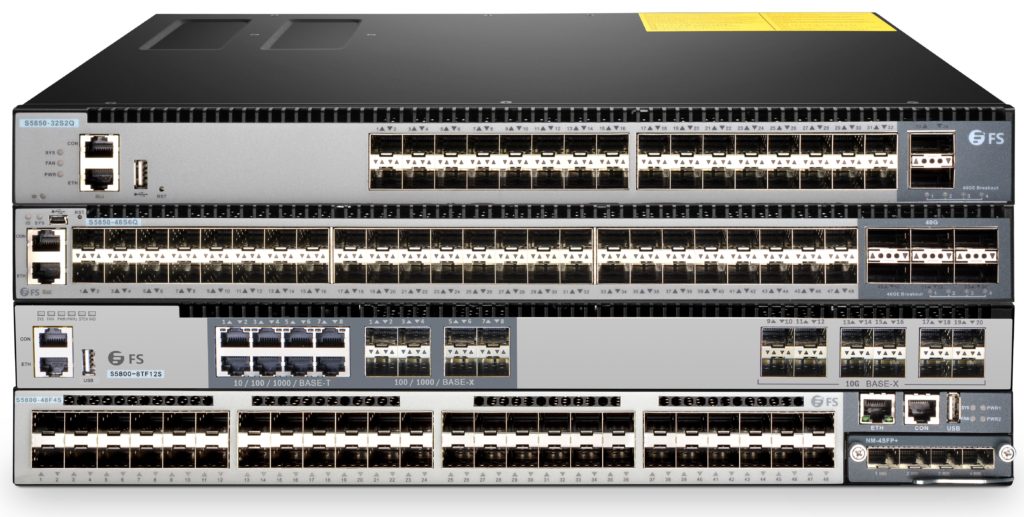The modern world is developing in full speed, so is the telecommunication industry. Not long ago 10GbE switch had been a luxury, so was exclusively affordable to large enterprises. And many individuals and businesses used 10/100Mb switch and could only get to gigabit switch for 1Gb backbone. However, this situation is changing due to price dropping and proliferating market demand. Now more and more SMBs and individuals are using gigabit switch and attempt to access 10Gb switch. As thus questions like whether to deploy gigabit switch as 1Gb backbone or 10GbE switch as 10Gb backbone has stirred heated discussion on many forums. This article is to give some reference for 1Gb backbone vs 10Gb backbone selection guide.
Simply put, 1Gb backbone refers to the networking configuration that gigabit switch is used in the data center as core switch. A typical scenario in 1Gb backbone configuration is to run 10/100Mb access layer switches with 1Gb uplink back to a central gigabit switch. In this case the 1Gb uplink on the 100Mb switch receives the 1Gbps from the switch gigabit, then divides the 1Gb bandwidth to its terminal endpoints. Restricted by the normal port 10/100Mb, max. 100Mb is available for access points. As thus 100Mb switch has gradually been obsoleted by gigabit switch.
To achieve 1000Mbps and bring in PoE capability, modern operators often use gigabit PoE switch as access switch to cooperate 1Gb backbone gigabit switch. Here is a 1Gb backbone deployment scenario by FS.com: Employing S5800-48F4S 48 port gigabit SFP switch as 1Gb backbone in the data center. Linking two 24 port PoE switches in the office to connect and power IP phones, wireless APs, desktops and laptops. Then running two wires to link two 8 port PoE switches in the warehouse for IP surveillance.
Figure 1: Deploying FS 48 port gigabit switch with 10Gb uplink as core switch and FS 8/24 port gigabit PoE switches as access switches.
Similarly, 10Gb backbone refers to the configuration that 10GbE switch serves as core switch in the data center. Then running gigabit switches with 10Gb uplink back to the central 10Gb switch. To illustrate 10Gb backbone configuration, here is a deployment scenario. In this case, we deploy S5800-8TF12S 10Gb SFP+ switch as core 10GbE switch in the data center. Using S3910-48T4S 48 port switch and S1600-48T4S 48 port gigabit PoE switch as access switches, we run fiber patch cables to corresponding 10Gb SFP+ uplinks on these access switches. As thus the 10Gb uplink bandwidth can be divided to the access gigabit switch normal port.
Assumption on the case 10 same endpoints are connected to 10 ports on the gigabit Ethernet switch. Then each can obtain max. 1000Mb from the 10Gb uplink bandwidth. In this case, the gigabit speed is retained. If the upper layer switch is a gigabit switch, then each endpoint can only get 100Mb.
Figure 2: Deploying S5800-8TF12S 10Gb SFP+ switch as 10Gb backbone, while S3800-48T4S 48 port switch and S1600-48T4S 48 port gigabit PoE switch are for gigabit access switch.
Generally speaking, deploying gigabit switch for a 1Gb backbone vs 10GbE switch for a 10Gb backbone depends heavily on virtualization application. Even in a small office with only several PCs, demanding applications for high bandwidth may require a backbone 10Gb switch. That is, if you or your employees must deal with high-load pictures and videos every day, 10GbE switch backbone is a must to ensure smooth operation and work efficiency. Or you may easily get stuck in network congestion. Say a regular video conference in a midsize enterprise can randomly drop, which wastes time and drag down schedule process.
Also, pay attention to number of users. Counting all the current endpoints: computers, wireless APs, IP phones, etc. And try to measure the load traffic by plotting utilization. Then take future expansion into consideration. If your backbone gigabit switch ports are already hot for using the most bandwidth provided, and you still need to add office devices, then your network is on the verge of severe congestion. In this case 10Gb switch backbone or higher is the choice to go.
All in all, choosing between backbone gigabit switch vs backbone 10GbE switch, there is a bandwidth gap that access endpoints are available. If you deploy 10Gb switch as core switch and gigabit switch with 10Gb uplink as access switch, the normal port on the access switch can get max. 1000Mb bandwidth. However, if the backbone is 1Gb and your access switch is 100Mb, then only max. 100Mb bandwidth can be available in the access switch port. So for 1Gb backbone scenario where one use gigabit switch as core switch, deploying gigabit PoE switch instead of 100Mb switch as access switch is a solution to keep up with 1000Mbps speed.
In summary, 1 Gb backbone gigabit switch vs 10Gb backbone 10GbE switch selection depends on the bandwidth your virtualization applications require. In detail, 10Gb switch shall function as 10Gb backbone in the case mass data transfer is a regular task. Thus the gigabit switch normal ports can share max. 1Gb bandwidth. Otherwise you can remain your 1Gb backbone. But for 1Gb access, deploying gigabit PoE switch to replace your 100Mb access switch is a future-proofing and feasible solution to go. FS SFP switch is a good choice for 1Gb backbone core switch whereas SFP+ switch for 10Gb backbone core switch.
Attention: The products mentioned in this article may have unstable availability due to timing issues. For further information, please visit www.fs.com and consult our online customer service.