With the growing demand for high bandwidth and network systems venturing into new areas such as factory environments, the need for copper cables is also on the rise. Category 6A cable, as a new infrastructure performance, has been widely accepted in 10G networks. Then how to select the one that will provide the characteristics needed? This article may help you get the answer.
Category 6A, also refer to Cat 6A, is a standardized twisted pair cable designed for Ethernet and other network system. Compared with Cat 5e and Cat 6, Cat 6A can double data transmission bandwidth from 250 to 500 MHz, reduce the chance of crosstalk interference, and offer superior reliability and transmission speeds through longer length of cable. For example, Cat 6A supports 10gBASE-T to 100 meters in channel length, which makes sure that it can be deployed in the fastest Ethernet applications. Different from Cat 6 cables, Cat 6A cables are often shielded, making them ideal for industrial applications where additional interference may be a concern.

There are various kinds of Cat 6A cables in the market such as round shielded and flat shielded. And many factors may affect the performances of Cat 6A in network systems. Here are the important considerations to weigh when choosing a Cat 6A cable.
There are two types of Cat 6A cable: unshielded (UTP) and shielded (F/UTP). UTP cable is the common unshielded cable. While the F/UTP means the cable consists of 4 unshielded twisted pairs. However, it contains an outer foil shield. Due to the use of fillers as a barrier against alien crosstalk, UTP cables tend to be larger in diameter than shielded cables, which means they need more investments to support the extra conduit and hanging devices. Generally, Cat 6A seems to be a better choice for 10G networks. But they are vulnerable to installation abuse as the position of the pairs inside the cable may be changed, affecting the proximity of the pairs and their position relative to the overall foil shield, thus changing the transmission properties of the pairs. So it’s important to choose the suitable one based on your practical applications.
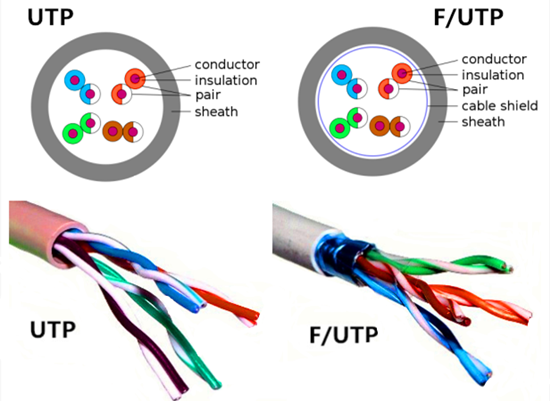
Due to the higher operating frequencies of Cat 6A, Cat 6A cables are larger than Cat 6 cables. Large size means fewer cables can fit into a cable tray or conduit, which is a problem that must be considered when selecting Cat 6A cables.
As we all know, because the Cat 6A cables have more twists in copper pairs and thicker outer jacket, most of them are larger than common cables. Therefore, more time is needed to install and terminate those cables. Making a proper plan to do Cat 6A cabling is necessary according to the project process.
When delivering PoE, some small-diameter Cat 6A cables may not support the full 100m distance per-channel. However, there is no doubt that Cat 6A cable can support full 100m distance in other data transmission. A cable that can handle the full 100 meters not only provides an extra margin of performance, but supports a wider range of data center configurations including top-of-rack, end-of-row and middle-of-row configurations. So you can decide whether to deploy Cat 6A cables according to your requirements.
A cable that has larger cable diameters also comes a larger bend radius, which is important when routing cables in tight spaces such as inside wall cavities. The bend radius also has an impact on the ability to route cables for maximum airflow within racks. The smaller the bend radius, the easier the cable is to route and install.
CAT6A is currently a good choice for 10GbE networks. It’s essential to evaluate the current and future throughput needs before selecting the appropriate Cat 6A cables. It’s known to all that cable infrastructure is complicated and costly to replace if upgrading is necessary. Hence, before choosing a Cat 6A cable, all factors should be taken into consideration so that your installed systems can get optimization!
