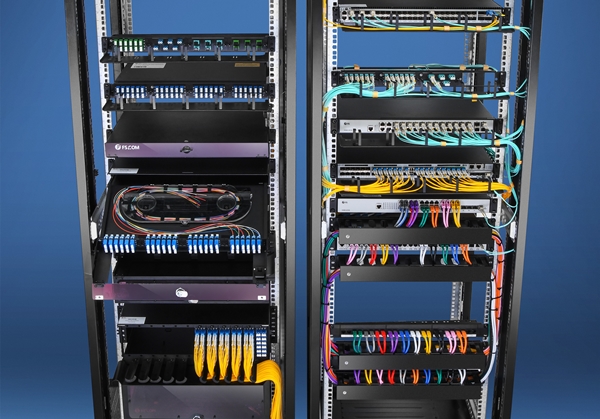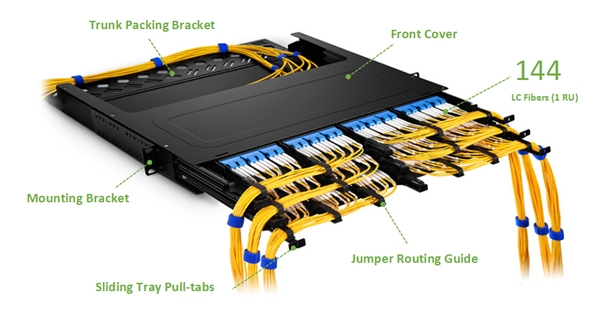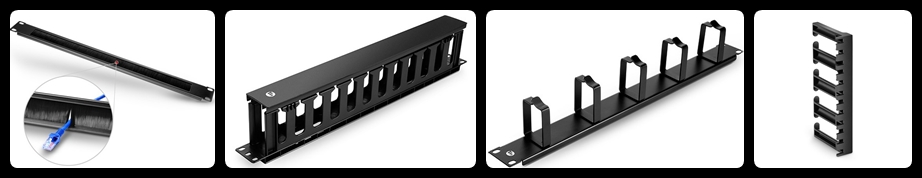In the digital age, servers are the core foundation supporting the internet and various technological applications. Whether browsing the web, sending emails, or watching online videos, a vast and complex server system operates behind the scenes. Despite enjoying digital conveniences, few people have an in-depth understanding of server hardware. This article will take you into the mysterious world of servers, exploring how they are composed of various hardware components.
Server Basics: Understanding the Core Components and Concepts
A server, a term we frequently encounter in daily life, is essentially the central nervous system of the internet. It operates tirelessly, ensuring our digital activities run smoothly. A server is a high-performance computer with a fast CPU, reliable long-term operation, and powerful external data throughput. Compared to ordinary computers, servers have significant advantages in processing power, stability, reliability, security, scalability, and manageability. They are the unsung heroes supporting our digital lives, not just the core of data processing.The hardware makeup of a server involves several critical components, including the central processing unit (CPU), memory (RAM), storage devices (hard drives and solid-state drives), motherboard, power supply unit, and network interface cards. These components work together to provide robust computing and storage capabilities.
Central Processing Unit (CPU)
The CPU is the brain of the server, responsible for executing computational tasks and processing data. The primary difference between server processors and ordinary desktop processors lies in their design focus; server processors emphasise multi-core performance and high parallel processing capabilities. The CPU’s performance directly impacts the server’s overall computational power and response speed. Common CPU brands in servers include Intel and AMD (Advanced Micro Devices). Multi-core processors are widely used in servers as they can handle multiple tasks simultaneously, enhancing concurrency and efficiency.
- Core Count: Server CPUs typically have multiple cores, ranging from 4 to 64 or more.
- Hyper-Threading Technology: Technologies like Intel’s Hyper-Threading allow a single core to handle two threads simultaneously, further improving efficiency.

Random-Access Memory (RAM)
Random-Access Memory is where a server temporarily stores data and programs. When applications running on the server need to read or write data, it is temporarily loaded into Random-Access Memory for faster access and processing. The size and speed of memory are crucial to the server’s performance. High-capacity and high-speed Random-Access Memory helps avoid memory bottlenecks and improves the server’s operational efficiency.
- Type: Servers typically use ECC (Error-Correcting Code) memory, which can detect and correct common types of data corruption, ensuring data accuracy and system stability.
- Capacity: Server memory capacity usually ranges from tens of gigabytes to several terabytes, depending on the server’s purpose and workload requirements.
Storage Devices
Servers are usually equipped with various storage devices, including hard disk drives (HDD) and solid-state drives (SSD). HDDs are traditional storage devices that offer large storage capacities at lower prices. SSDs, on the other hand, are favoured for their high-speed read/write capabilities and lower access times, particularly in scenarios requiring rapid data retrieval. Server administrators typically select the appropriate storage configuration based on needs and budget. The choice of storage devices directly impacts data access speed and capacity.
- Hard Disk Drives (HDD): Provide large storage space at a lower cost, suitable for storing large volumes of data.
- Solid-State Drives (SSD): Offer fast speeds, short response times, and high durability, ideal for caching and frequently accessed data.
- NVMe SSDs: Use high-speed PCIe channels and are faster than regular SSDs, suitable for extremely high-speed data processing needs.

Motherboard
The motherboard is the core of the server hardware, connecting all hardware components and facilitating communication and data transfer. It contains CPU sockets, memory slots, expansion slots, and various input/output (I/O) interfaces. The quality and design of the motherboard are crucial to the server’s stability and reliability.
- Chipset: The chipset on the motherboard determines the types of CPUs and memory it supports, their maximum capacity, and the types and numbers of expansion slots available.
- Expansion Slots: PCIe expansion slots are used to install additional network cards, storage controllers, or specialised processors like GPUs.
Power Supply Unit (PSU)
The power supply unit provides the necessary power for the server. Given that servers typically need to run continuously, the stability and efficiency of the PSU are critical for maintaining server reliability and reducing energy consumption.
- Power: The power rating of the PSU needs to match the total power requirements of all installed hardware, usually with some extra capacity for safety.
- Redundancy: High-end servers often feature redundant power supplies, allowing the system to continue running even if one PSU fails.
Network Interface Card (NIC)
The server communicates with other devices and networks through the network interface card. These NICs can be Ethernet cards, fibre channel cards, or other types, depending on the server’s connectivity needs and network architecture.
- Speed: Modern server NIC speeds range from 1Gbps to 100Gbps, with 200G and 400G NICs now emerging.
- Port Quantity: Multiple network ports can provide network load balancing or redundant connections, enhancing reliability.

The Evolution of Server Hardware: From Basics to Innovations
Server hardware has undergone significant evolution and innovation over the years. With continuous technological advancements, server hardware has become more powerful, efficient, and reliable. Here are the main trends in the evolution of server hardware:
Multi-Core Processors
As computer science has progressed, CPUs have evolved from single-core to multi-core. Multi-core processors allow multiple threads and tasks to be executed simultaneously, significantly enhancing the server’s concurrency performance. Multi-core server processors have become standard in modern servers.
Virtualisation Technology
Virtualisation technology enables a single physical server to run multiple virtual servers simultaneously, thereby utilising server resources more efficiently. This technology helps reduce hardware costs, save energy, and simplify server management and maintenance.
Proliferation of Solid-State Drives (SSDs)
With the decreasing cost and increasing capacity of SSDs, their use in servers has become widespread. Compared to traditional mechanical hard drives, SSDs offer faster read and write speeds and lower power consumption, significantly boosting server performance and energy efficiency.
High-Performance Computing (HPC) and GPU Acceleration
The advent of high-performance computing and graphics processing units (GPUs) allows servers to process complex scientific calculations and graphic rendering tasks more rapidly. This plays a crucial role in scientific research, artificial intelligence, and deep learning.
The Future of Server Technology: What’s Next?
Exploring the hardware composition of servers reveals the extensive and coordinated efforts of a dedicated tech team. From processors to storage devices, from memory to network interfaces, each hardware component plays a crucial role in delivering efficient, stable, and secure internet services. In this digital age, server hardware is constantly evolving to meet the growing demands of the internet and technology.
The use of multi-core processors, high-capacity memory, high-speed SSDs, and GPU acceleration equips servers with enhanced computing and storage capabilities, enabling them to handle more complex tasks and vast amounts of data.
With the widespread adoption of virtualisation technology, a single server can run multiple virtual servers, improving resource utilisation and flexibility. Virtualisation also simplifies server management. Through virtual machine management software, administrators can easily create, deploy, and migrate virtual servers, achieving dynamic resource allocation and load balancing.
Additionally, server energy efficiency is becoming increasingly important. Server power consumption significantly impacts data centre and enterprise operating costs. To reduce energy consumption, some servers incorporate energy-saving designs such as intelligent power management, thermal management technologies, and low-power components.
Besides common server hardware components, some specialised servers may feature customised hardware. For instance, database servers might be equipped with dedicated high-speed storage devices for handling extensive database operations, while video encoding servers might be fitted with high-performance GPUs to accelerate video encoding and decoding.
In the future, with continuous technological advancements, server hardware will continue to evolve and innovate. With the ongoing development of cloud computing, the Internet of Things (IoT), and artificial intelligence, servers will require higher performance, larger storage capacities, and greater energy efficiency. Consequently, hardware manufacturers and tech companies will continue to invest heavily in developing new server hardware technologies to meet the growing demands.
Conclusion
In summary, the hardware composition of servers is a complex and diverse field that spans various disciplines within computer science, engineering, and electronics. Understanding server hardware is crucial for comprehending the technological infrastructure and internet services of the digital age. Through ongoing research and innovation, we can expect future servers to continue playing a vital role in driving technological progress and societal development.
How FS Can Help
As a provider of network solutions, FS offers a wide range of servers and can also customise servers to meet specific user needs. Our expert team can design tailored solutions for building cost-effective and high-quality data centres. Visit the FS website now to learn more about our products and solutions, and our professional technicians are always available to answer any questions you may have.