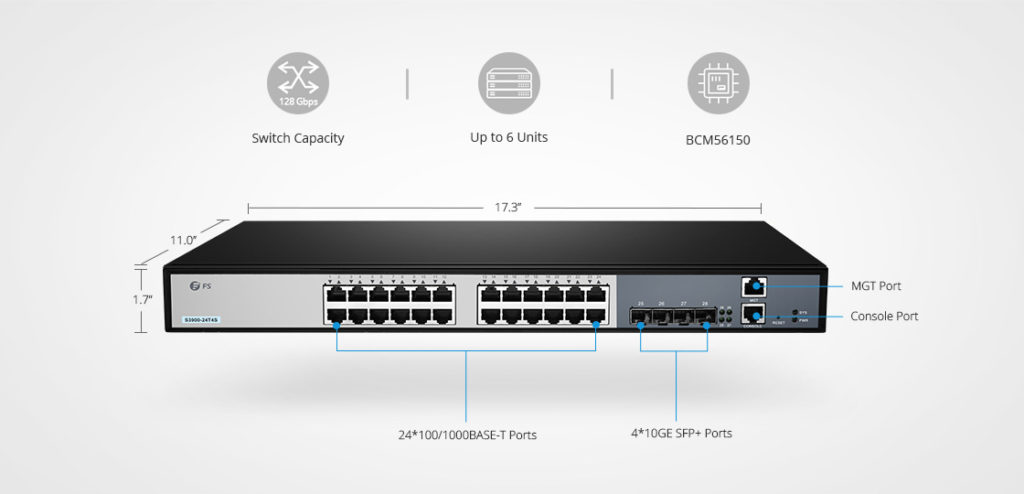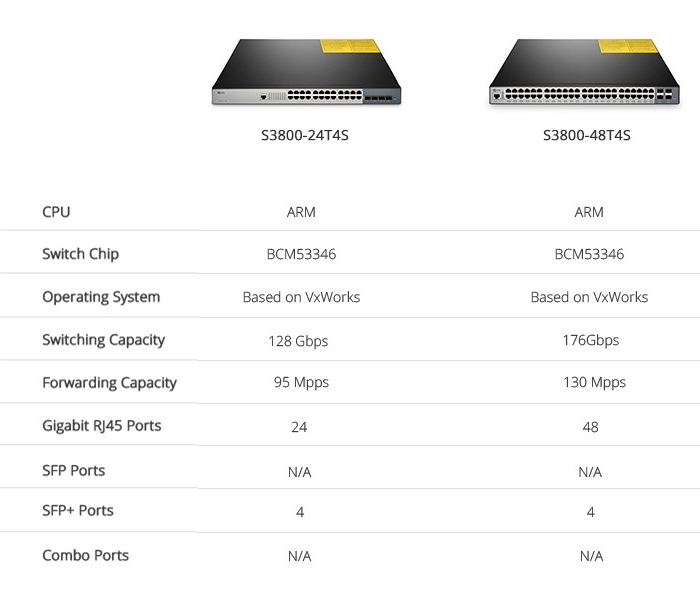For a wide range of home lab and SMB users, 1/10G Ethernet switch saves budget and plays a big role in network expansion. In this regard we have recommended various gigabit switches with 10GbE uplink, say S3900-24T4S managed 24 port switch with 4 x 10G SFP+ uplinks. Actually, S3900-24T4S also highlights stackable capability. So today let’s dive into S3900-24T4S gigabit 24 port stackable switch.
FS S3900-24T4S stackable 24 port switch is one of FS S3900 Series Ethernet switches. It is designed for class-carrier 1GE access and 10G uplink network, and dedicated to covering all kinds of enterprises and operator customers. This gigabit switch comes with 1 x console port, 24 x gigabit ports and 4 x 10G uplinks. Profit from 4 x 10G SFP+ ports, S3900-24T4S 24 port gigabit switches can be stacked together to work as a whole unit for cost-effective 10GE access or aggregation. Besides, it adopts high performance processor to achieve full wired speed forwarding and line-dormant capacity to coordinate with NGGN unified software. Table below lists the detail specifications of S3900-24T4S 24 port switch.
| Switch Class | Layer 2+ | Stacking Capacity | Up to 6 Units |
| Switch Capacity | 128Gbps | Switch Chip | BCM56150 |
| Forwarding Rate | 95Mpps | VLAN | 4K |
| Power Supply | Dual Power | Flash Memory | 64MB |
| Power Consumption | 21W | DDRIII Memory | 512MB |
In addition to the above mentioned information, S3900-24T4S 24 port stackable switch also features other characteristics.
S3900-24T4S gigabit 24 port switch provides high port density with 24 x 10/100/1000base-T RJ45 copper ports and 4 x 10G SFP+ uplinks in a compact 1RU form factor (17.3’’ x 11’’ x 1.7’’). The port diversity allows one to directly connect it to a sever, to a 10G switch with uplink port for 10GbE network, or to stack up to six S3900-24T4S gigabit switches together to expand network bandwidth.
It is noted that FS S3900-24T4S 24 port switch comes with dual power supply. 1+1 redundant power supplies can provide reliability and availability for switch systems. The dual power supply plays a backup role in power failure, thus it is ideal for mission-critical applications.
FS S3900-24T4S 24 port stackable switch is designed with fanless cooling which significantly reduces the power consumption with no noise. For those small businesses or people working at home, such a quiet fanless switch can be very useful.
As fully managed gigabit Ethernet switch, S3900-24T4S 24 port switch can be managed by both CLI command and web user interface. Moreover, for excellent hardware and software, the gigabit switch is perfectly matching applications of small networks. For instance, it supports various advanced functions, including QoS, DHCP, VLAN/VxLAN, BCM56150 Chip and etc.
As a managed gigabit stackable switch, S3900-24T4S 24 port switch can be either used as standalone switch or a part of stacking system. This flexibility enables availability in various physical networks.
For expanding network capacity and simplifying management, stacking switches is very popular in data centers. A single S3900-24T4S stackable 24 port switch can provide 128Gbps switching capacity to your network. However, it will double the capacity to 256Gbps as 2 switches are stacked as a whole. In fact, S3900-24T4S gigabit Ethernet switch supports up to 6 switches stacked together, extending your network to a total switching capacity at 768Gbps. Also, operators can easily control all the stacked switches with the console port and add or remove a gigabit switch without affecting other switches in the stacking system.
To stack up S3900-24T4S 24 port switches with 10G SFP+ ports, you should connect them via SFP+ modules with fiber patch cable or via DAC or AOC directly. Here is a video presentation for S3900 Series 24 port switch stacking.
FS S3900-24T4S managed stackable 24 port gigabit switch with 4 x 10G SFP+ uplinks is an excellent solution to expand your network from 1G to 10G. Furthermore, with physical stacking technology, 6 S3900-24T4S 24 port stackable switches can be stacked as a whole system, which boosts your network to 768Gbps total capacity and simplifies management. Besides S3900-24T4S gigabit Ethernet switch, FS S3900 Series also include S3900-48T4S 48 port gigabit switch and S3900-24F4S fiber SFP gigabit 24 port switch.
Related article: FS S3900-48T4S 48 Port Switch Introduction