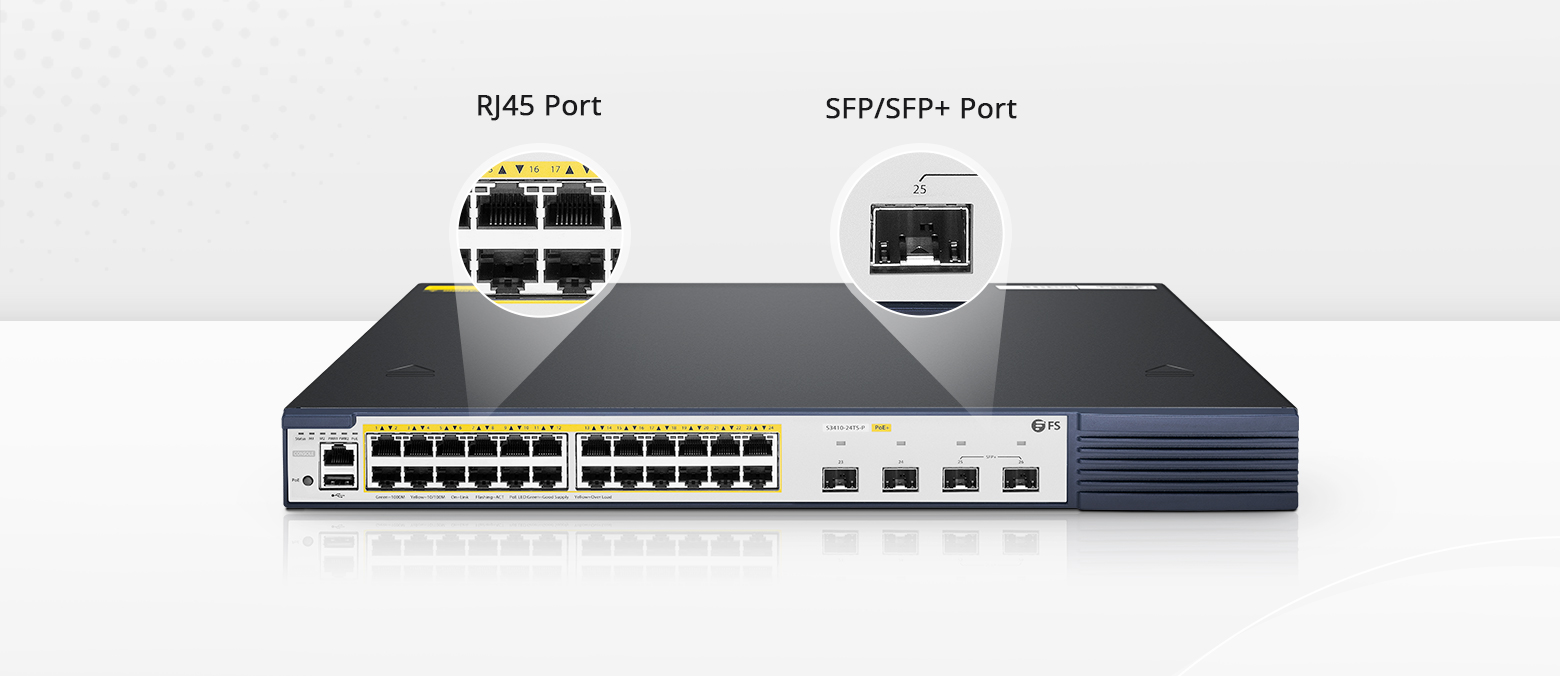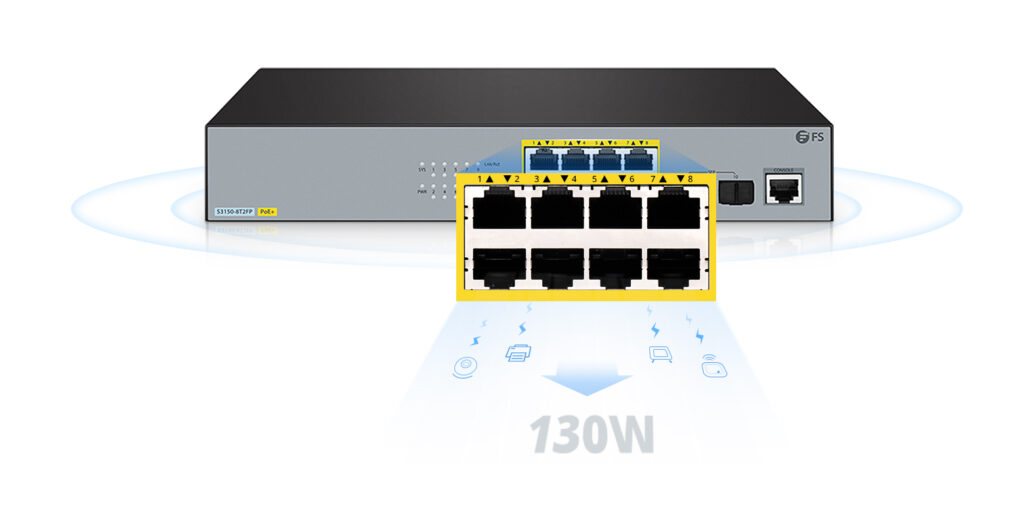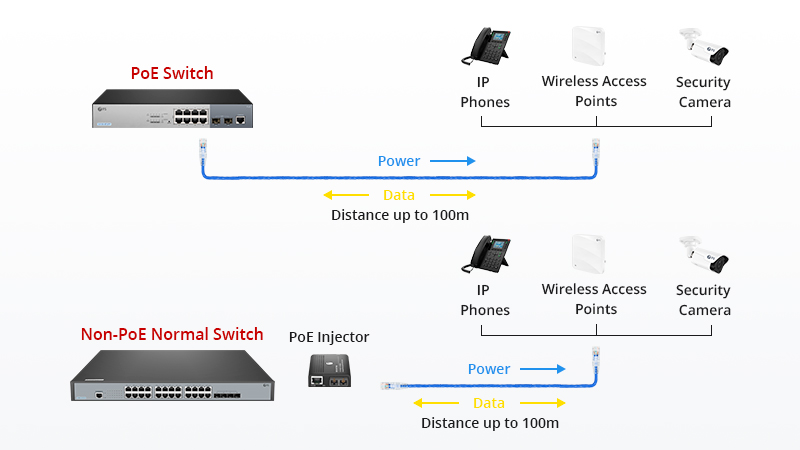Since introducing Power over Ethernet (PoE) technology, the PoE LAN switch has become popular among wide users. However, newbies are usually confused with the multiple port configuration on the gigabit PoE switch. Since there are already regular PoE Ethernet ports for powered devices (PDs), what are the functions of other ports like console port, SFP/SFP+ port and combo port on gigabit PoE switch? This article will take 8 port PoE switch, 24 port PoE switch and 48 port PoE switch as examples to illustrate multiple ports for your reference.
Like regular Ethernet switches, gigabit PoE switch often has one built-in serial console port, FS S3150-8T2FP 8 port PoE switch. It is the port for controlling and managing a switch since there are no display devices for a switch. Usually, the console port on a gigabit PoE switch is an RJ45 receptacle. To connect a computer directly to the 8 port PoE switch, one should use a dedicated rollover cable rather than an Ethernet cable for connection. To use the console port, you need physical access to the appliance. Therefore for terminals without serial console ports, one should attach a corresponding adaptor to the devices before cabling.
Figure 1: A display of one console port on FS S3150-8T2FP 8 port PoE switch for control.
RJ45 port on gigabit PoE switch is the regular PoE port to achieve data and DC power transmission for PDs. It is an auto-sensing 10/100/1000Mb copper port supporting only Ethernet cable (Cat5e/6/6a/7) for connection. Thus RJ45 port connection is limited to 1G speed and 100m (330ft) short-distance transmission. Then how about a longer-distance transmission scenario?
Different from RJ45 port, SFP port on gigabit PoE switch has the opt of both short and long reach. Why? The mini GBIC port has inherited the compatibility of either copper or optical SFP connection. Provided you employ the corresponding SFP module and cable on power over the Ethernet switch. For long-distance transmission, you should use fibre SFP modules with fibre patch cables for optical links. For short distances, you can opt to use an RJ45 SFP module with copper network cable on a gigabit PoE RJ45 switch for electrical links. Gigabit PoE switches often provide 2 SFP ports for optical connection or uplink aggregation requirements, which enhances the network adaption resiliency of PoE-powered switches. For instance, the S3410-24TS-P 24 port PoE switch has 2xSFP ports reserved, which caters for fibre uplink to upper layer switch.
Figure 2: A display of RJ45 ports vs SFP ports on FS gigabit PoE switch.
To illustrate the SFP+ port on a PoE Ethernet switch, we’ll take the S3400-48T4SP 48 port PoE switch as an example. This 48 port PoE gigabit switch comes with 1 console port, 48xPoE+ RJ45 ports and 4xSFP+ ports. The 48xRJ45 ports are PoE-ready to power dozens of IP phones, IP cameras and wireless APs. The 4xSFP+ ports on the gigabit PoE switch serve as uplinks to connect the 10G SFP switch for uplink aggregation.
Though manufacturers often clearly label combo ports on gigabit PoE switches for identification, many people don’t know its function. Take the S3410-24TS-P 24 port PoE switch as an example, 4xcombo ports are reserved on this 24 port PoE managed switch. The combo port compounds RJ45 and SFP front ends in one single interface, thus it supports either copper or optical SFP link. However, you cannot use these two physical accesses on the PoE network switch simultaneously. That is, once you activate the combo SFP port on the gigabit PoE switch, you also disable the opposite copper port.
To sum up, multiple ports on gigabit PoE switches own different functionality, which enhances switching resiliency for different network cabling. RJ45 port on PoE powered switch is a normal one for a copper link to PDs. SFP port of gigabit PoE switch provides options of fibre cabling or copper cabling due to fibre SFP module and RJ45 SFP module compatibility. 10G SFP+ port on 48 port PoE switch serves as an uplink port for link aggregation in the network layer. Combo port compounds RJ45 and SFP interface in one single fabric on a gigabit PoE switch. So it helps to extend the flexibility of physical access through the network. For 8/24/48 port cheap PoE switch buying, you can find a decent offer here with optimal port configuration.