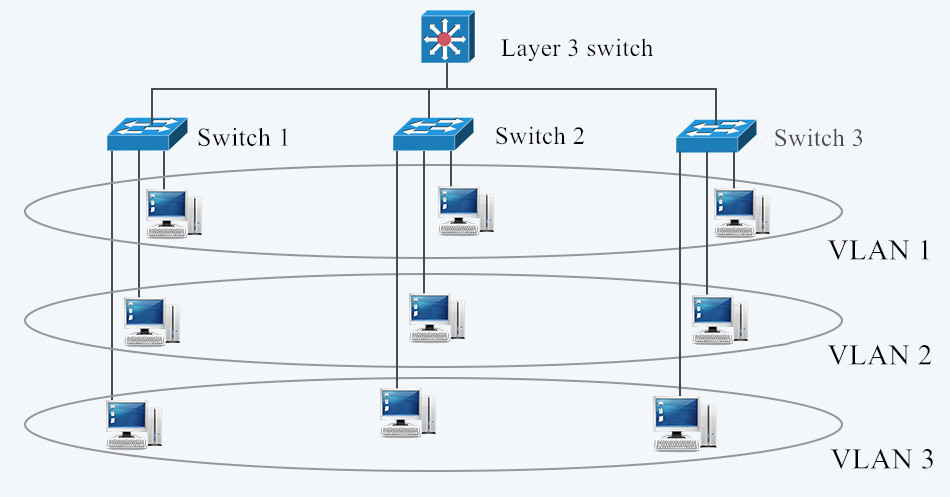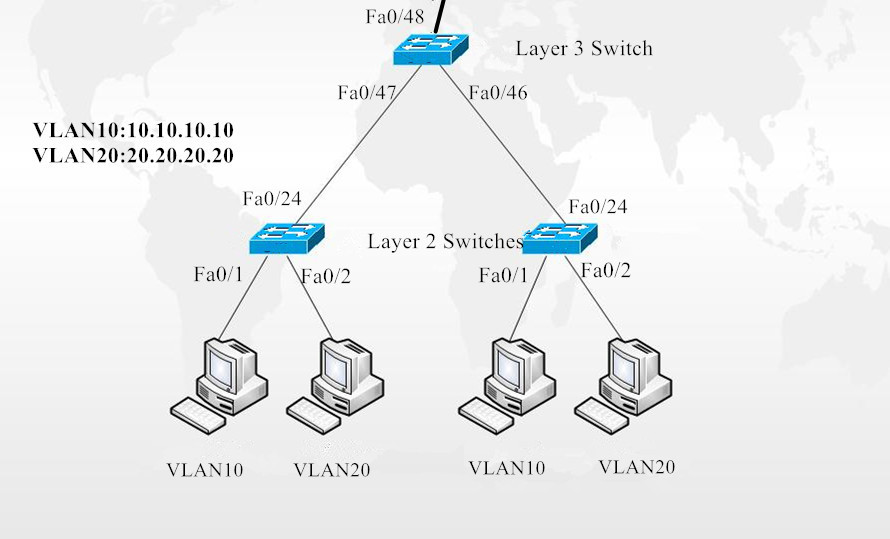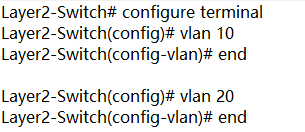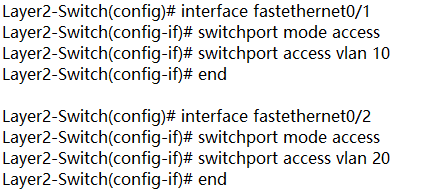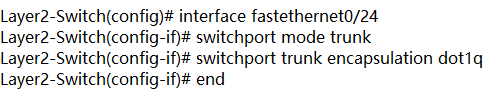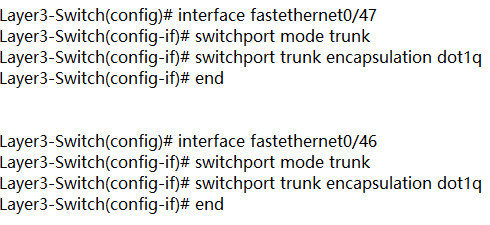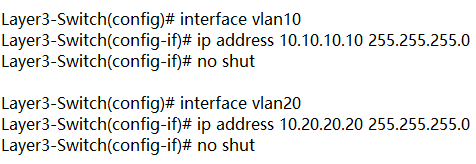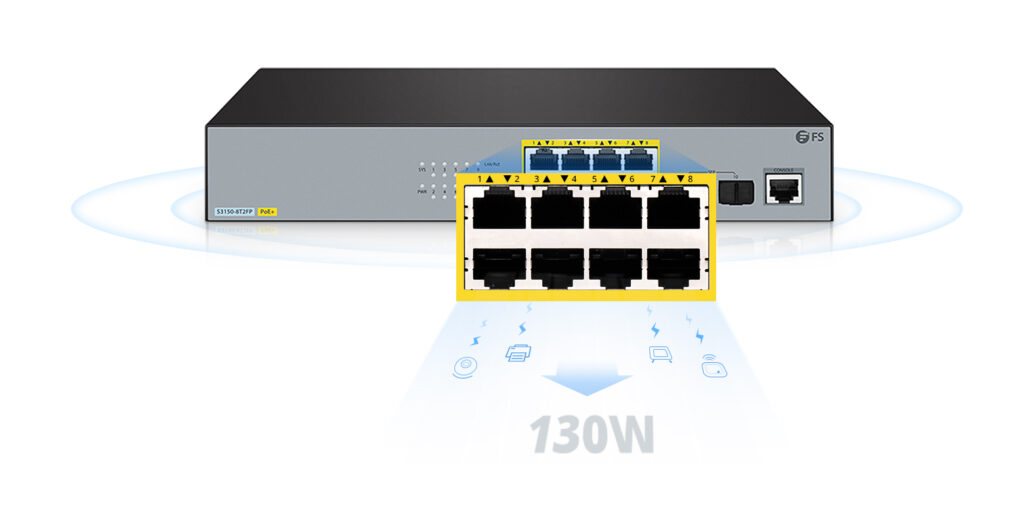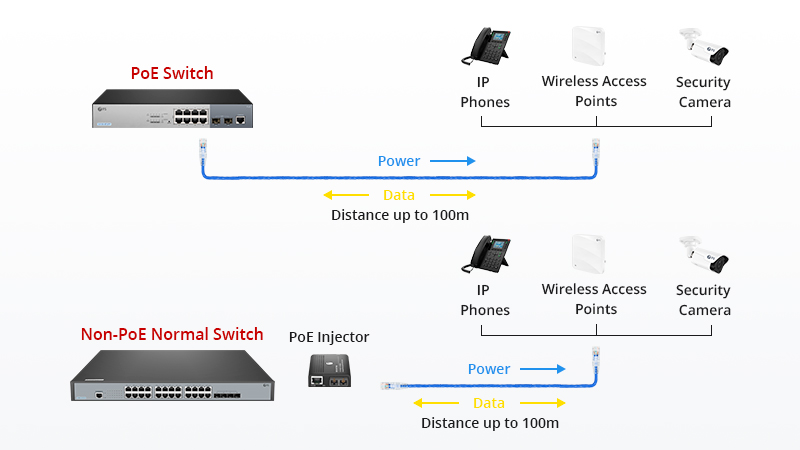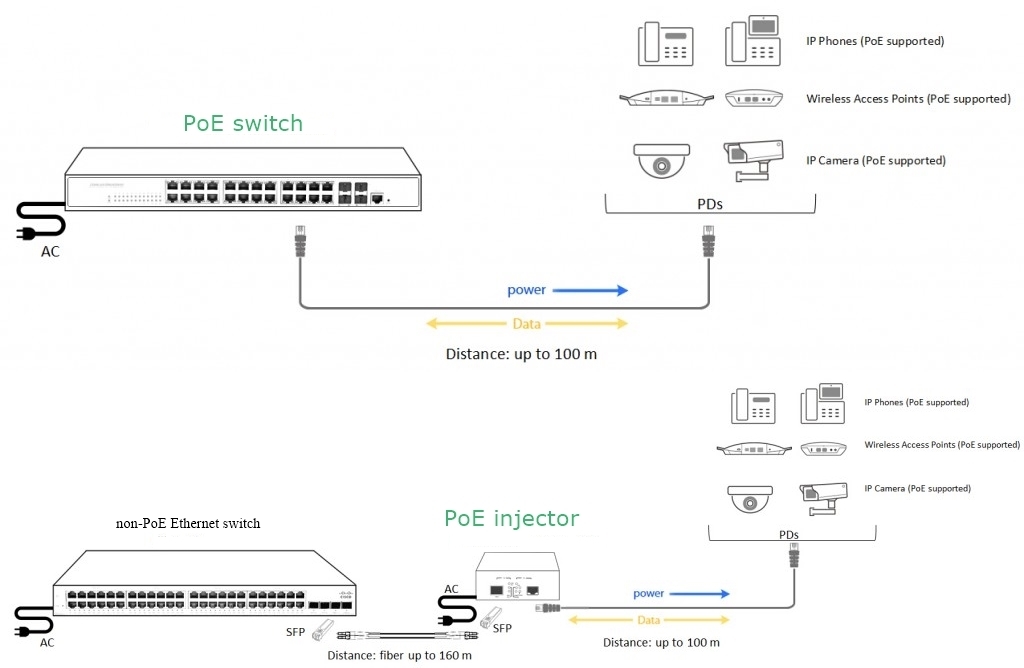Enterprise switches are specifically designed for networks with multiple switches and connections, often referred to as campus LAN switches. These switches are tailored to meet the needs of enterprise networks, which typically follow a three-tier hierarchical design comprising core, aggregation, and access layers. Each layer serves distinct functions within the network architecture. In this guide, we’ll delve into the intricacies of enterprise switches and discuss important factors to consider when buying them.
Data Centre, Enterprise, and Home Network Switches: Key Differences
Switch vendors provide network switches designed for different network environments. The following comparison will help you understand more about enterprise switches:
Data Centre Switches
These switches have high port density and bandwidth requirements, handling both north-south traffic (traffic between data centre external users and servers or between data centre servers and the Internet) and east-west traffic (traffic between servers within the data centre).
Enterprise Switches
They need to track and monitor users and endpoint devices to protect each connection point from security issues. Some have special features to meet specific network environments, such as PoE capabilities. With PoE technology, enterprise network switches can manage the power consumption of many endpoint devices connected to the switch.
Home Network Switches
Home network traffic is not high, meaning the requirements for switches are much lower. In most cases, switches only need to extend network connections and transfer data from one device to another without handling data congestion. Unmanaged plug-and-play switches are often used as the perfect solution for home networks because they are easy to manage, require no configuration, and are more cost-effective than managed switches.
For SOHO offices with fewer than 10 users, a single 16-port Ethernet switch is usually sufficient. However, for tech-savvy users who like to build fast, secure home networks, managed switches are often the preferred choice.

Selecting the Ideal Switch: Data Centre vs. Enterprise Networks
For large enterprise networks, redundancy in the uplink links such as aggregation and core layers should be much higher than in the access layer. This means that high availability should be the primary consideration when designing the network. To cope with high traffic volumes and minimize the risk of failures, it’s advisable to deploy two or more aggregation or core layer switches at each level. This ensures that the failure of one switch does not affect the other.
In complex networks with a large number of servers to manage, network virtualization is needed to optimise network speed and reliability. Data centre switches offer richer functionality compared to traditional LAN enterprise switches, making them crucial for the successful deployment of high-density virtual machine environments and handling the increasing east-west traffic associated with virtualization.
Key Considerations Before Selecting Enterprise Switches
Ethernet switches play a crucial role in enterprise networks, regardless of whether it’s a small or large-scale network. Before you decide to buy enterprise switches, there are several criteria you should consider:
Network Planning
Identify your specific needs, including network scale, purpose, devices to be connected, and future network plans. For small businesses with fewer than 200 users and no expansion plans, a two-tier architecture might suffice. Medium to large enterprises typically require a three-tier hierarchical network model, comprising access, distribution, and core layer switches.
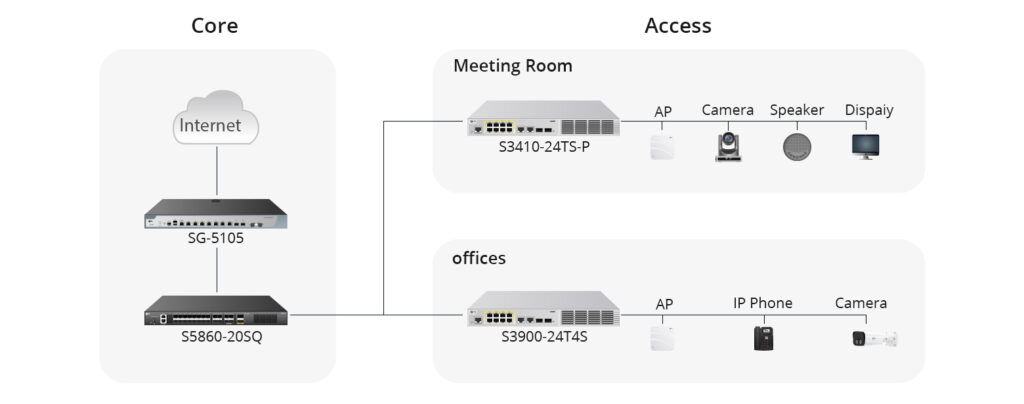
Evaluate Enterprise Switches
Once you’ve established your network architecture, delve deeper into information to make an informed decision.
- Port Speeds and Wiring Connections: Modern enterprise switches support various port speeds such as 1G Ethernet, 10GE, 40GE, and 100GE. Consider whether you need RJ45 ports for copper connections or SFP/SFP+ ports for fibre connections based on your wiring infrastructure.
- Installation Environment: Factor in the switch’s dimensions, operating temperature, and humidity based on the installation environment. Ensure adequate rack space and consider switches that can operate in extreme conditions if needed.
- Advanced Features: Look for advanced features like built-in troubleshooting tools, converged wired or wireless capabilities, and other specific functionalities to meet your network requirements.
Other Considerations
PoE (Power over Ethernet) switches simplify wiring for devices like security cameras and IP phones. Stackable switches offer scalability for future expansion, enhancing network availability. By considering these factors, you can make a well-informed decision when selecting enterprise switches for your network infrastructure.
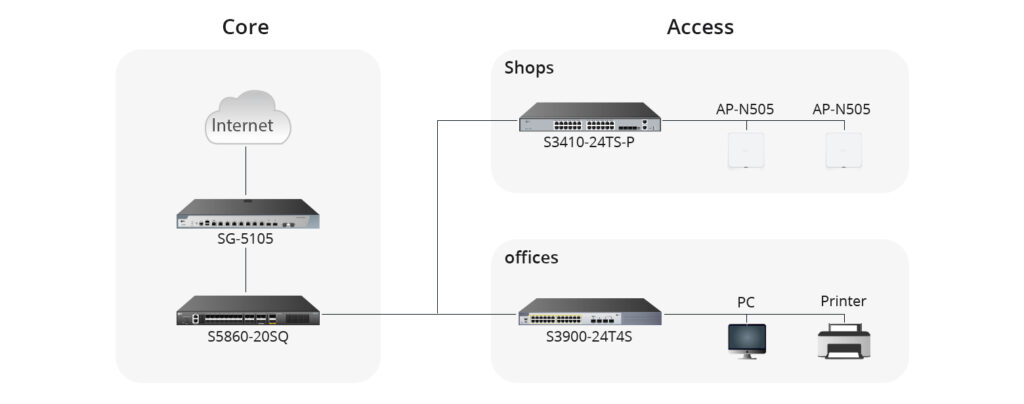
How to Choose Your Enterprise Switch Supplier
Creating a functional network is often more complex than anticipated. With numerous suppliers offering similar specifications for switches, how do you make the right choice? Here are some tips for selecting a different switch supplier:
- Once you have an idea of your ideal switch ports and speeds, opt for a supplier with a diverse range of switch types and models. This makes it easier to purchase the right enterprise switches in one go and avoids compatibility and interoperability issues.
- Understanding hardware support services, costs, and the software offered by switch suppliers can save you from unnecessary complications. Warranty is a crucial factor when choosing a switch brand. Online and offline technical assistance and troubleshooting support are also important considerations.
If you’ve reviewed the above criteria but are still unsure about the feasibility of your plan, seek help from network technicians. Most switch suppliers offer technical support and can recommend products based on your specific needs.
Conclusion
In summary, enterprise switches are essential components of contemporary network infrastructures, meeting the varied requirements of various network environments. When choosing, it’s essential to factor in elements like network planning, port speeds, installation environment, advanced features, and supplier support services. By carefully assessing these criteria and seeking guidance as necessary, you can ensure optimal performance and reliability for the network infrastructure.
How FS Can Help
FS offers a variety of models of enterprise switches and provides high-performance, highly reliable, and premium service network solutions, helping your enterprise network achieve efficient operations. Furthermore, FS not only offers a 5-year warranty for most switches but also provides free software upgrades. Additionally, our 24/7 customer service and free technical support are available in all time zones.



-1024x506.jpg)
-1-1024x506.jpg)