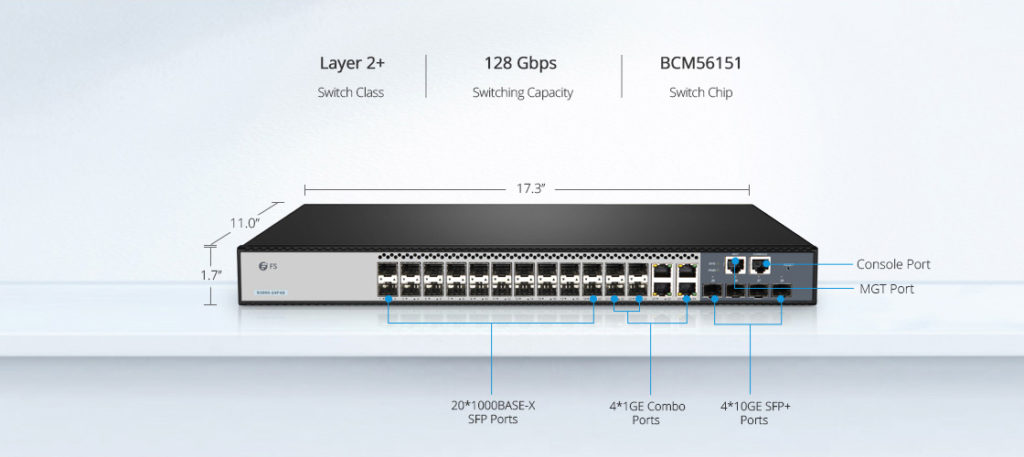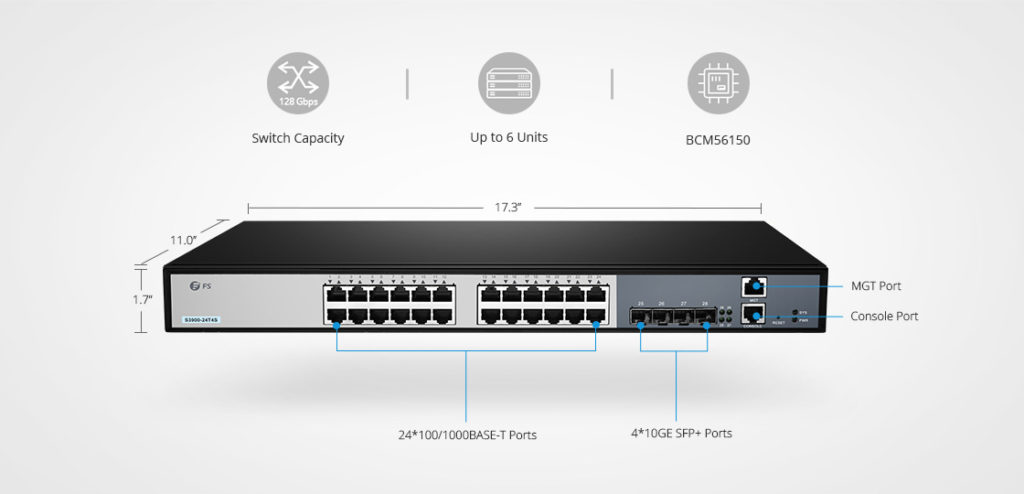LAN refers to local area network, which is a network of computers that are in the same general physical location, usually within a building or a campus, share a common communications line or wireless link to a server. Typically, LAN can achieve file management, application software sharing, printer sharing, workgroup scheduling, e-mail and fax communication services and so on. A local area network may serve several hundred users in a larger office, which comprises cables, switches, routers and other components that let users connect to internal servers, websites and other LANs via wide area networks. This post introduces LAN and LAN switch.
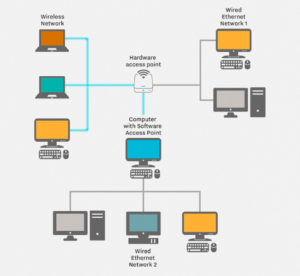
Figure 1. LAN Frame
When two or more network devices have data to send at the same time, the data packets from one user may collide with another, because multiple devices cannot talk on the network simultaneously. For this reason, there should be some methods for the data to access the cable without disturbing another at a time.
Access methods define a set of rules governing how computers access the network – put data onto the network cable and take data from the cable at the same time.This is done in two main methods:
- All computers listen for traffic on the LAN.
- If no traffic, computer that wishes to transmit may transmit data.
- If a collision occurs, computers must wait a random amount of time.(The busier a network becomes, the more collisions occur)
- The computer with the smallest random number send again first. (In most cases, a collision will not occur again between the two computers.)
- All computers need the token which is passed around the network.
- If a computer has data to send, it must wait until it has the token and then sends its data.
- When the data transmission is completed, the token is released.
- It helps to calculate the maximum time when a computer has the chance to send data.
Switches that provide a separate connection for each computer in the internal network are called LAN switches. Essentially, a LAN switch creates a series of instant networks that contain only the two devices communicating with each other at that particular moment. LAN switches are designed to switch data frames at high speed. LAN switches are the “cornerstone” of building a network platform,which require less configuration, smaller space, fewer cabling, cheaper prices, and higher and more reliable performance.
Switching technologies are crucial to network design that is a form of packet switching used in LAN. LAN switching uses different kinds of network switches. A standard switch is known as a layer 2 switch and is commonly found in nearly any LAN. Layer 3 or layer 4 switches require advanced technology and are more expensive, and thus are usually only found in larger LANs or in special network environments. Here are two main LAN access switches:
S3900-24F4S mode contains one console port that connects to computer for Command Line Interface (CLI) management, four 1GE combo ports, in which RJ45 and SFP ports with same figure are a couple of shared ports, 20 100/1000BASE SFP ports and 4 10GE SFP+ ports.
As for S3900-24T4S mode, it offers one console port, 24 100/1000BASE-T ports, and 4 10GE SFP+ ports.
S3900-24F4S and S3900-24T4S high-performance gigabit stackable switches are designed to meet the demand for Internet Service Providers (ISPs) and Multiple System Operators (MSOs) to provide home users with triple-play services with up to Gigabit bandwidth, which adopt high performance and low power processor to provide full speed forwarding. Besides, they support multiple configuration modes to make it easy for network management and maintenance and offer flexible port combination form to facilitate user operations so that you can directly connect to a high-performance storage server or deploy a long-distance uplink to another switch.
- Enterprise-Class Features: support advanced Layer 2+ switching and max transfer rate of single port can reach 10GE compared to Layer.
- High-Capacity Uplinks: every port can be used as the uplink port. SFP+ ports support uplinks of up to 10GE. For high-capacity uplinks, the SFP+ ports can reach 40GE via WEB or order.
- Switching Capacity: offer 128Gbps switching capacity to simultaneously process traffic on all ports at line rate without any packet loss.
The network switch plays an integral role in most modern Ethernet LAN because the LAN switch greatly improves the rate of data transmission and the user experience. In addition, LAN switches are the fundamental solutions to help you save time and focus on more strategic initiatives, which provide high-speed connectivity, application, and communication systems that efficiently and securely manage bandwidth-intensive data transmission.