Have you ever noticed the copper cable plugged into your computer? Or to put it specifically, the crystal connector in your computer? That’s what we called RJ45 connector. What is RJ45 connector? It’s a common component used to connect computers into Ethernet-based local area networks (LAN). But how much do you know about this simple connector? Let’s get together to make sense what it looks like and how to terminate Ethernet cable with it.
RJ45 connector is the most common twisted-pair connector for Ethernet cables and networks. The letter “RJ” represents “registered jack” which is a standardized physical network interface for connecting telecommunications or data equipment. RJ45 connector features eight pins for wires to interface, and eight positions, spaced about 1mm apart, into which individual wires are inserted using special cable crimping tools. This type of connector is so-called 8P8C (Eight Position, Eight Contact).

Several other types of connectors closely resemble RJ45, and someone may easily feel confused about them. For example, the RJ11 connector used with telephone cables is one of such connectors. But this connector only uses six positions rather than eight positions, which make them less popular than RJ45 connectors.
As we all know, when linking RJ45 connector to a cable, there are two wiring standards that define how the RJ45 pinouts to arrange the individual eight wires—the T568A and T568B. With regard to the two standards, there are two different connectivity forms. If both ends of the patch cords are wired on the basis of one standard, it is a straight through connection. If not, it is a crossover connection. Both the standards can be used for straight through cable. Here is an illustration for the color code of RJ45 connectors when they are deployed in different connections.
No matter with the standard T-568A or T-568B, once the color order on one end is defined, so does the other end, which means the color order is same on both ends. Take T568A straight through connection for example. The color order of one modular plug is green/white, green, orange/white, blue, blue/white, orange, brown/white and brown. The color order of another modular plug must be corresponding with it (showing as the following picture).
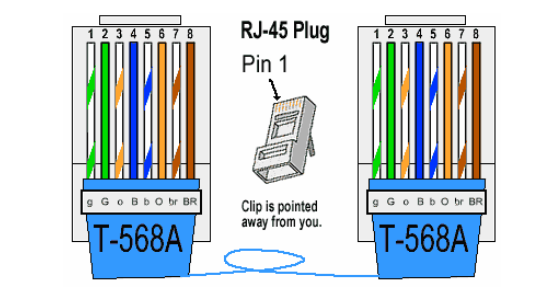
So does the standard T568B. Look at the following picture.
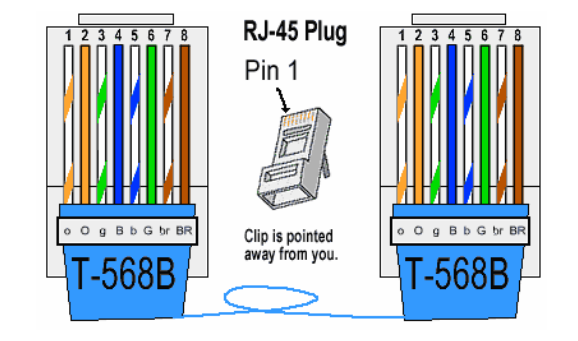
This connection is different from the straight through one, for the color order is different on both ends. It’s no need to spend time remembering how many color orders there may be in this connection. Because you can get a crossover connection by wiring one end using T-568A standard and the other end using T-568B standard. Just like the following picture shows. Or remembering the color coding by simply switching the green set of wires in place with the orange set of wires. Put it in simple terms, switch the green (G) with the orange (O), and switch the green/white with the orange/white.
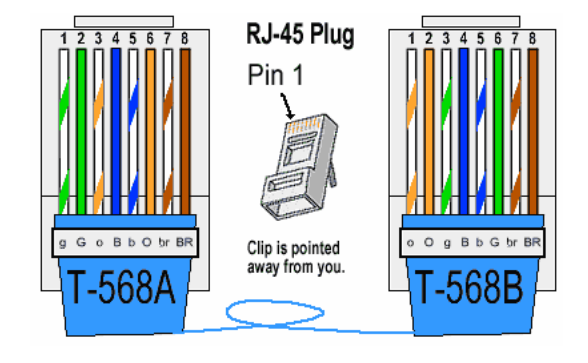
If you have experience to install or maintain cables in LANs, you may know how important to terminate Cat5e, Cat6 or Cat6a copper cables with RJ45 connectors. Mastering this skill sometimes can save time as well as money in Ethernet cable installations. Here is a simple tutorial.
Step one. Trim the end of the Ethernet cable with a crimping tool. Strip off about one inch of the jacket, leaving the twisted pairs outside.
Step two. Separate the 4 twisted wire pairs and unwind each pair. Flatten the wires as much as possible to make preparation for proper individual insertion into the connector.
Step three. Make clear on which standard you are based, then carefully place the wires in order according to that standard.
Step four. Hold the RJ45 connector and carefully insert the prepared wires into the connector, pushing them through the connector until the wire ends come out of the connector’s pin side. Make sure the color order is correct. If not, remove the wires from the connector and do it again.
Step five. Carefully cut the wire ends using crimping tool. Make sure the ends are as flush with the connector’s surface as possible to ensure a good plug-in connection.
This post introduces the basics and color code of RJ45 in different connections as well as how to terminate Ethernet cable with it. As Ethernet systems provide flexible and effective ways to transmit voice and data media, RJ45 connectors, as a key part of Ethernet connectivity, are becoming more popular. Therefore, having a good command of knowledge about it is beneficial.
Related Article: Introduction to Automatically Switched Optical Network (ASON)
