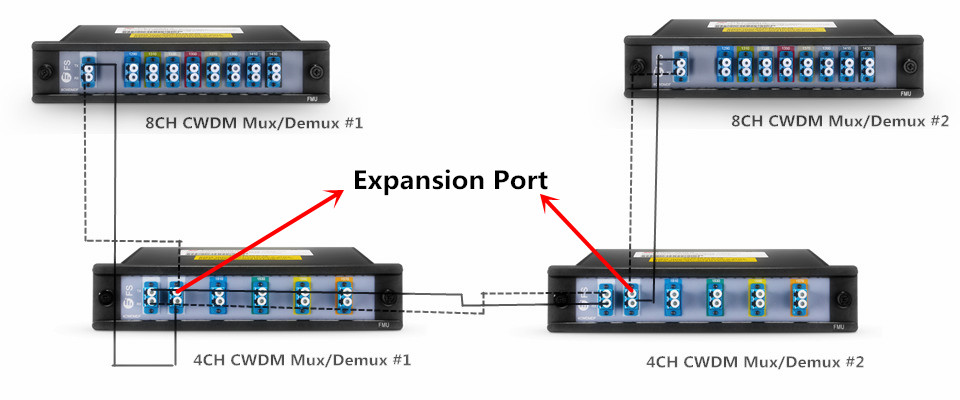The escalating deployments of servers with multi-core processors and demanding applications are driving the need for 10 Gbps connections. Intel X520 10 GbE Adapter is the most flexible and scalable Ethernet adapters for today’s demanding data center environments. At the same time, 10G SFP+ optics play the most important role for its 10G connectivity. But seriously, do you know which 10G SFP+ optics are compatible with the Intel Ethernet converged network adapter X520 series? This blog will give you solutions.
About Intel X520 Adapter
Intel X520 adapter is powered by reliable and proven 10G Ethernet technology, which offers high performance for high-IO intensive applications and showcase the next generation in 10 GbE networking features for the enterprise network and data center. It is designed for multi-core processors, which supports for technologies such as multiple queues, receive-side scaling, multiple MSI-X vectors and Low Latency Interrupts. It addresses the demanding needs of the next-generation data center by running mission-critical applications in virtualized and unified storage environments. In a multicore platform, the Intel X520 adapter supports Intel I/O Virtualization Technology (IOVT), which helps accelerate data across the platform, therefore improving application response times. For virtualized environments, it offers advanced features with VMDq (Virtual Machine Device Queues) that lower processor utilization and increase I/O performance.
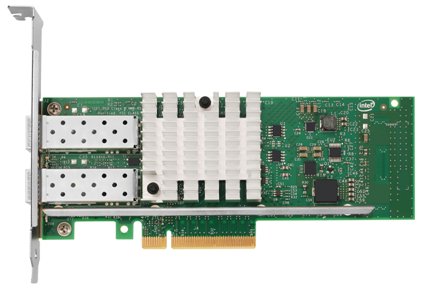
Figure 1. Intel X520 Dual Port 10GbE SFP+ Adapter
The Intel X520 adapter provides SFP+ based connectivity options (fiber or DAC cabling). Intel X520 adapters are provided with 7 models: X520-QDA1, X520-DA2, X520-SR1, X520-SR2, X520-DA1OCP, X520-DA2OCP and X520-LR1. X520-SR1 is shipped with 1 SR SFP+ Optic, X520-SR2 has dual-port and is shipped with 2 SR SFP+ Optics, X520-LR1 has single-port and is shipped with 1 LR SFP+ Optic, and X520-DA2 has dual-port and does not ship with any optics or cables, which is the most suitable one for 10G SFP+ Optics and the most popular one on the market. The following table lists the detailed information of Intel X520 adapter series in Table 1.
| Intel X520 Adapter Product Code | Connector and Cable | Cable Type | Ports |
| X520-QDA1 | QSFP+ direct attach copper (4x10GbE mode) | QSFP+ direct attached twinaxial cabling up to 10m | Single port |
| X520-SR1 | Fiber optic | MMF up to 300 m | Single port |
| X520-SR2 | Fiber optic | MMF up to 300 m | Dual port |
| X520-DA2 | SFP+ direct attach copper | SFP+ direct attached twinaxial cabling up to 10 m | Dual port |
| X520- LR1 | Fiber optic | SMF up to 10 km | Single port |
| X520-DA1OCP | SFP+ direct attach copper | SFP+ direct attached twinaxial cabling up to 10 m | Single port |
| X520-DA2OCP | Copper | SFP+ direct attached twinaxial cabling up to 10 m | Dual port |
Table 1: Intel X520 Series Adapters
10G SFP+ Optics for Intel X520 Adapter
A 10 Gigabit Ethernet network is essential for businesses that demand high bandwidth for virtualization and fast backup and restore for an ever-growing amount of data. To ensure maximum flexibility, Intel X520 adapters support the ability to mix any combination of the SFP+ optical modules, direct attach copper cables, or 1000BASE-T SFP modules. Besides, 10G SFP+ Optics are available in both short-range (SR) 850 nm and long range (LR) 1310 nm options. This enables customers to create the configuration that meets the needs of their data center environment.
Intel Ethernet SFP+ SR optics and Intel Ethernet SFP+ LR optics are the only 10 Gbps optical modules supported. Other brands of SFP+ modules are not allowed and can’t be used with the X520 adapters. The following table lists the supported 10Gb Ethernet SFP+ optical transceivers for Intel X520 adapters in Table 2. (Note: Other brands of SFP+ optical modules will not work with the Intel Ethernet Server Adapter X520 Series.)
| 10G SFP+ Optical Modules | |||
| Name | Intel Product Code (MFG PART#) | FS P/N | Type |
| Intel 10G SFP+ SR Optical module | E10GSFPSR | SFP-10GSR-85 | Dual Rate 10GBASE-SR/1000BASE-SX |
| Intel 10G SFP+ LR Optical module | E10GSFPLR | SFP-10GLR-31 | Dual Rate 10GBASE-LR/1000BASE-LX |
Table 2: 10G SFP+ Optical Transceivers for Intel X520 Adapters
Some 1000BASE-LX and 1000BASE-SX modules can work with Intel Ethernet Converged Network Adapter X520 series. These modules referred to only highlight specifications and compatibility with Intel Ethernet server adapter X520 series. The table lists the tested modules in Table 3. Other similar modules may work but have not been tested (many similar modules can be purchased in FS.COM). Remind you to use your own discretion and diligence to purchase modules with suggested specifications from any third party.
| 1000BASE-T SFP Modules | |||
| Name | Intel Product Code (MFG PART#) | FS P/N | Type |
| Avago Gigabit Ethernet Module | ABCU-5710RZ | SFP-GB-GE-T | 1000BASE-SX |
| Intel Gigabit Ethernet Module | TXN22120 | SFP1G-LX-31 | 1000BASE-LX |
Table 3: 1000BASE-T SFP Modules for Intel X520 Adapters
A DAC cable is a 2-pair shielded copper cabling terminated with SFP+ electrical modules. Intel X520 Adapters require that any SFP+ passive or active limiting direct attach copper cable should comply with the SFF-8431 v4.1 and SFF-8472 v10.4 specifications. SFF-8472 Identifier must have value 03h (You can verify the value with the cable manufacturer). The maximum cable length for passive cables is 7 meters. Support for active cables requires Intel Network Connections software version 15.3 or later. The following table lists the fully compatible 10Gb DAC cables for Intel Ethernet server adapter X520 series in Table 4.
| 10G SFP+ DAC Cables | |||
| Name | Product Code (MFG PART#) | FS P/N | Type |
| Intel Ethernet SFP+ Twinaxial Cable, 1 meter | XDACBL1M | SFP-10G-DAC | 10G SFP+ Passive Direct Attach Copper Twinax Cable |
| Intel Ethernet SFP+ Twinaxial Cable, 3 meter | XDACBL3M | SFP-10G-DAC | 10G SFP+ Passive Direct Attach Copper Twinax Cable |
| Intel Ethernet SFP+ Twinaxial Cable, 5 meter | XDACBL5M | SFP-10G-DAC | 10G SFP+ Passive Direct Attach Copper Twinax Cable |
Table 4: 10G DAC cables for Intel X520 Adapters
The new QSFP+ single-port X520-QDA1 can connect the server to the latest 40GbE switches with a single cable operating in 4x10GbE mode. This adapter can also utilize existing 10GbE SFP+ switches using the QSFP+ to 4xSFP+ breakout cable. The QSFP+ adapter supports direct attach copper cables and Intel Ethernet QSFP+ SR optical transceivers. Intel Ethernet QSFP+ breakout cables have one QSFP+ connector on one end and break out into four SFP+ connectors on the other end for direct attachment to SFP+ cages. The following table lists the Intel Ethernet QSFP+ cable for Intel adapter X520-QDA1 in Table 5.
| Intel Ethernet QSFP+ Breakout Cables for Intel Adapter X520-QDA1 | ||
| Name | Product Code (MFG PART#) | FS P/N |
| Intel Ethernet QSFP+ breakout cable, 1 meter | QSFP-4SFP10G-CU1M | QSFP-4SFP10G-DAC |
| Intel Ethernet QSFP+ breakout cable, 3 meter | QSFP-4SFP10G-CU3M | QSFP-4SFP10G-DAC |
| Intel Ethernet QSFP+ breakout cable, 5 meter | QSFP-4SFP10G-CU5M | QSFP-4SFP10G-DAC |
Table 5: QSFP+ Breakout Cables for Intel Adapter X520-QDA1
Summary
From what we have discussed, 10G SFP+optics are determined to the data transmission of Intel X520 adapters. SFP+ SR Optics, SFP+ LR optics, 1000BASE-T SFP modules, 10G SFP+ direct attach copper cables and QSFP+ breakout cables are available stock in FS.COM. All SFP+ cables are 100% tested to ensure compatibility and quality. Welcome to visit www.fs.com.
Related Articles
Copper SFP vs Optical SFP: Which One Is the Best to Use?