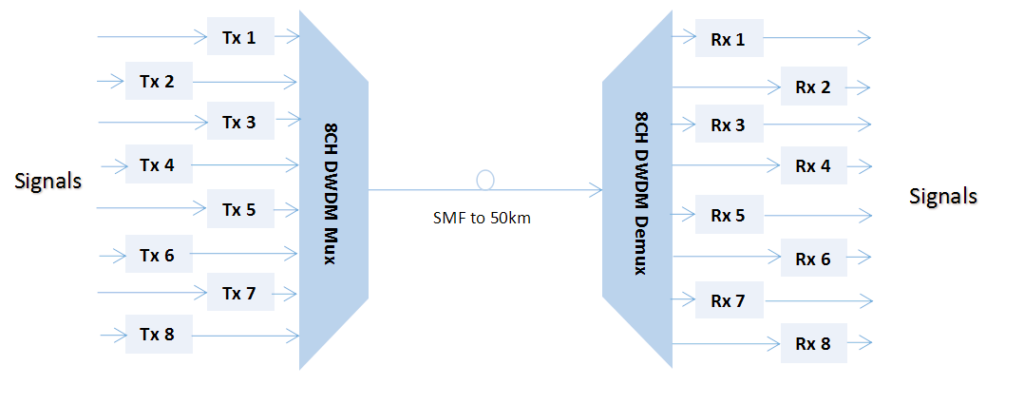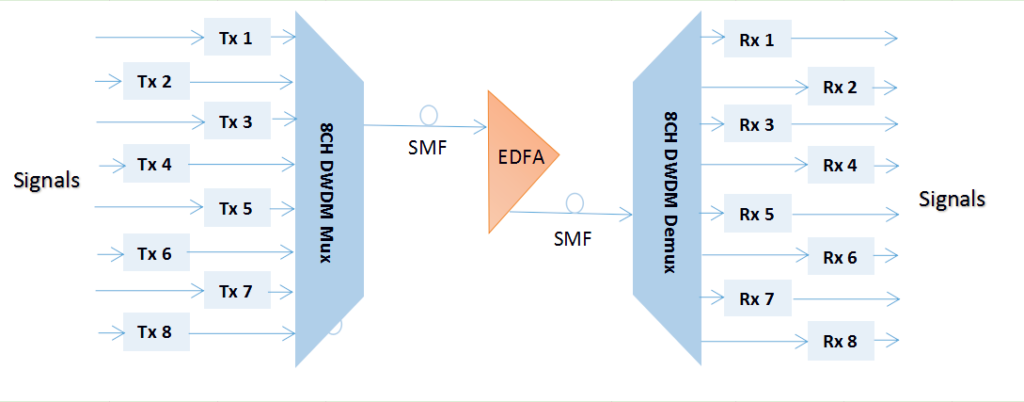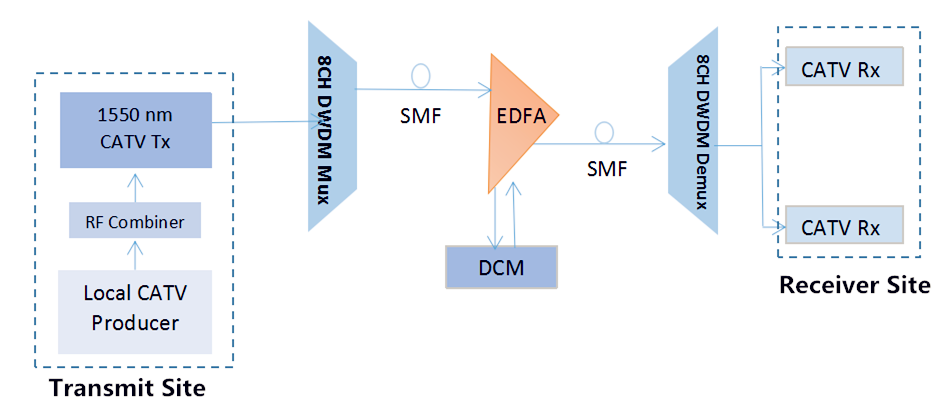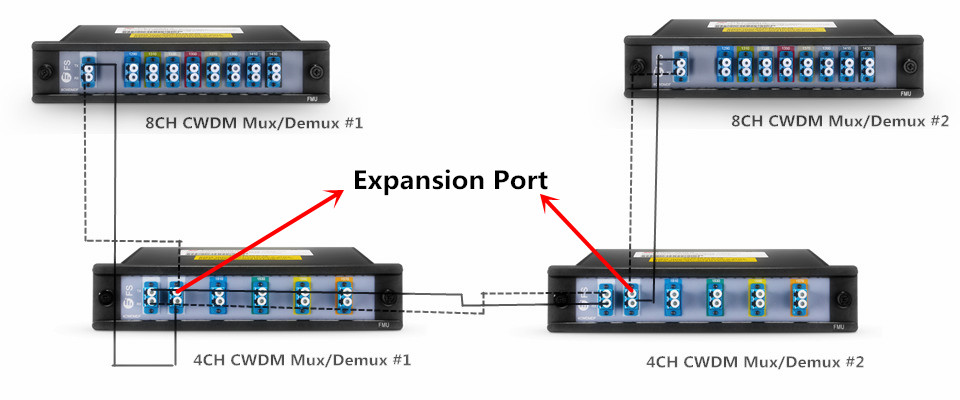Wavelength division multiplexing (WDM) is a commonly used technology in optical communications. It combines multiple wavelengths to transmit signals on a single fiber. To realize this process, CWDM and DWDM mux/demux are the essential part. As we all know, there are several different ports on the WDM mux and demux. This article will give a clear explanation to these ports and their applications in WDM network.
Line port, sometimes also called as common port, is the one of the must-have ports on CWDM and DWDM Mux/Demux. The outside fibers are connected to the Mux/Demux unit through this port, and they are often marked as Tx and Rx. All the WDM channels are multiplexed and demultiplexed over this port.
Like the line port, channel ports are another must-have ports. They transmit and receive signals on specific WDM wavelengths. CWDM Mux/Demux supports up to 18 channels from 1270nm to 1610nm with a channel space of 20nm. While DWDM Mux/Demux uses wavelengths from 1470nm to 1625nm usually with channel space of 0.8nm (100GHz) or 0.4nm (50GHz). Services or circuits can be added in any order to the Mux/Demux unit.
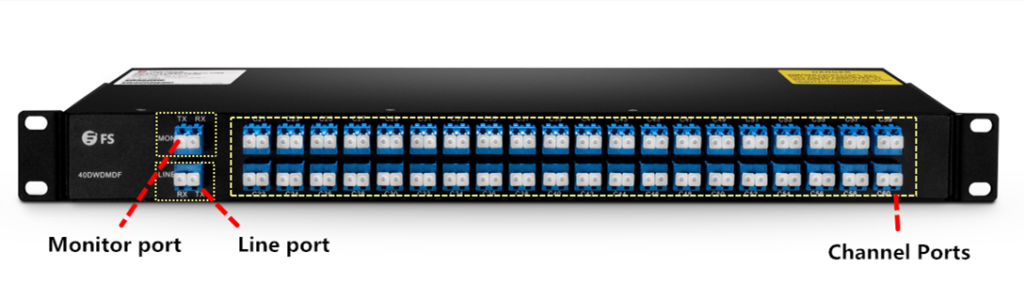
Monitor port on CWDM and DWDM Mux/Demux offers a way to test the dB level of the signal without service interruption, which enable users the ability to monitor and troubleshoot networks. If the Mux/Demux is a sing-fiber unit, the monitor port also should be a simplex one, and vice verse.
Expansion port on WDM Mux/Demux is used to add or expand more wavelengths or channels to the network. By using this port, network managers can increase the network capacity easily by connecting the expansion port with the line port of another Mux/Demux supporting different wavelengths. However, not every WDM Mux/Demux has an expansion port.

1310nm and 1550nm are one of WDM wavelengths. Many optical transceivers, especially the CWDM and DWDM SFP/SFP+ transceiver, support long runs transmission over these two wavelengths. By connecting with the same wavelength optical transceivers, these two ports can be used to add 1310nm or 1550nm wavelengths into existing WDM networks.
Although there are several different ports on WDM Mux/Demux, not all of them are used at the same time. Here are some examples of these functioning ports in different connections.
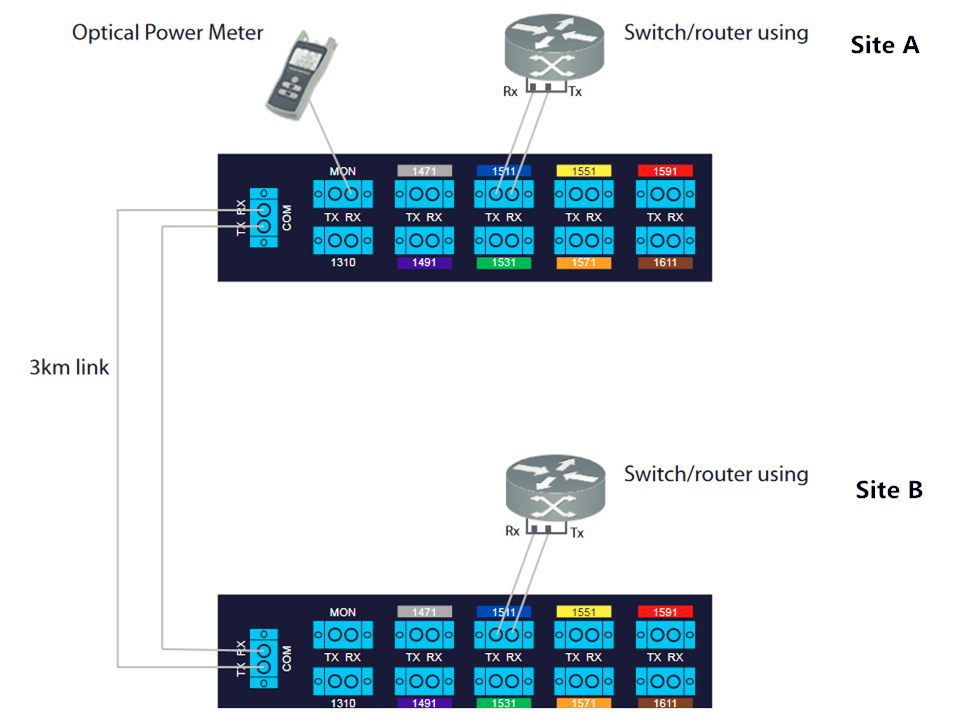
This example is a typical point-to-point network where two switches/routers are connected over CWDM wavelength 1511nm. The CWDM Mux/Demux used has a monitor port and 1310nm port, but the 1310nm does not put into use. In addition, an optical power meter is used to monitor the power on fibers connecting the site A and B.
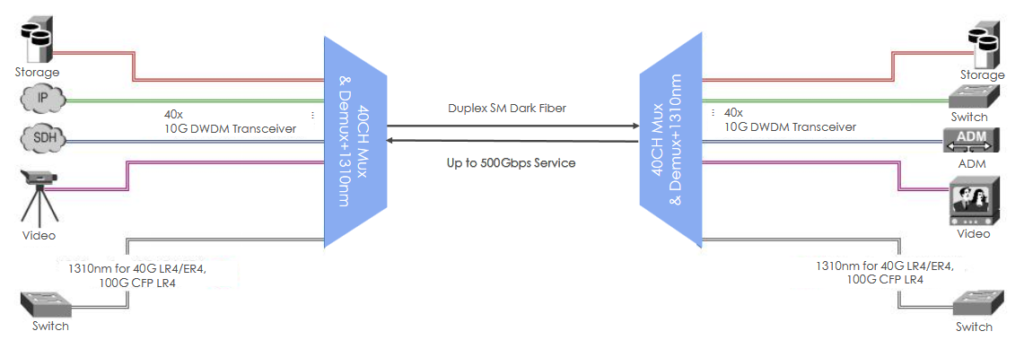
In this example, two 40 channels DWDM Mux/Demux with monitor port and 1310nm port are used to achieve total 500Gbps services. How to achieve this? First, plug a 1310nm 40G or 100G fiber optical transceiver into the terminal equipment, then use the patch cable to connect it to the existing DWDM network via the 1310nm port on the DWDM Mux/Demux. Since the 1310nm port is combined into a 40 channels DWDM Mux, then this set-up allows the transport of up to 40x10Gbps plus 100Gbpx over one fiber pair, which is total 500Gbps. If use 1550nm port, then the transceiver should be available on the wavelength of 1550nm.
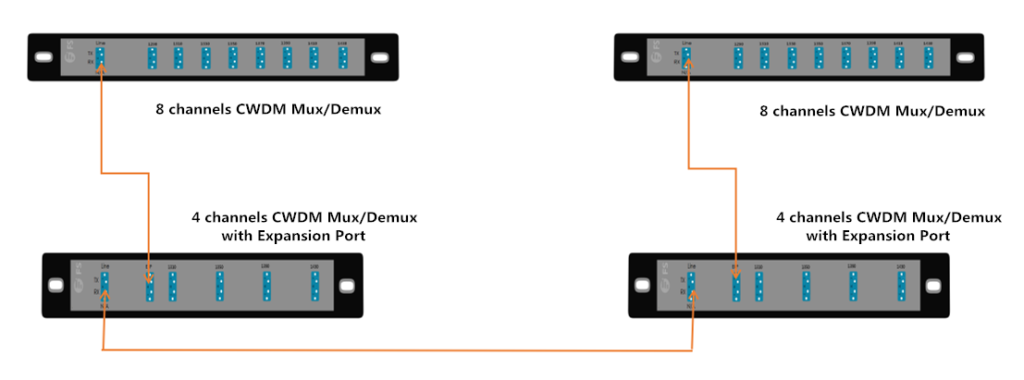
The connection in this example is similar to the last one. The difference is that this connection is achieved with expansion port not 1310nm port. On the left side in the cases, a 8 channels CWDM Mux/Demux and a 4 channels CWDM Mux/Demux are stacked via the expansion port on the latter Mux/Demux. And the two 4 channels CWDM Mux/Demux are combined with the line port. If there is a need, more Mux/Demux modules can be added to increase the wavelengths and expand network capacity.
Different ports on the CWDM and DWDM Mux/Demux have different functions. Knowing more their function is helpful in WDM network deployment. FS.COM supplies various types of CWDM and DWDM Mux/Demux for your preference. And customer services are also available. If you have any needs, welcome to visit our website www.fs.com.