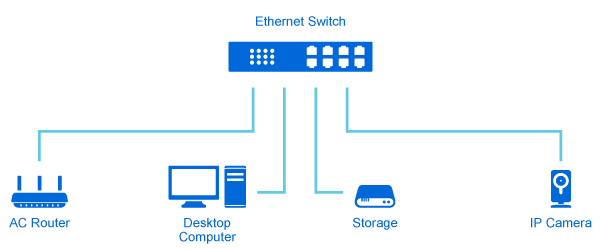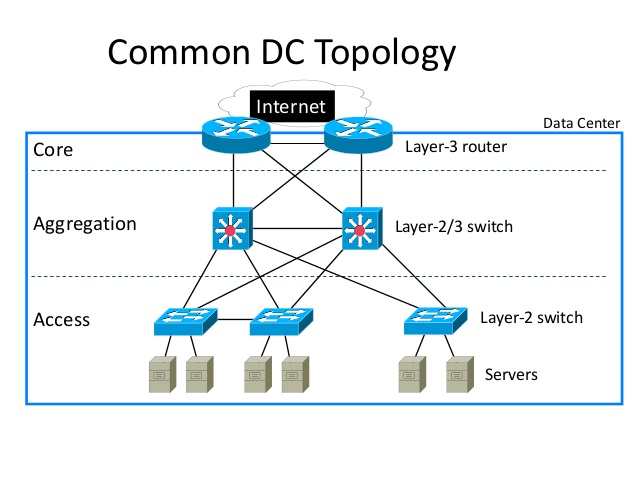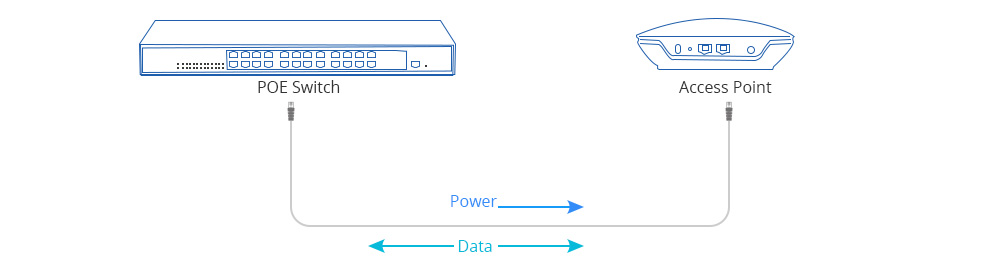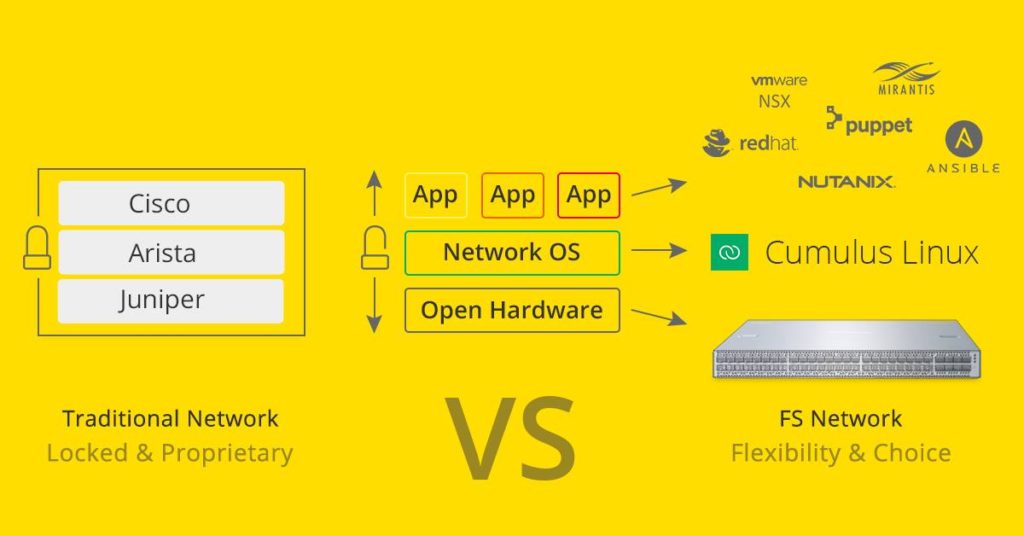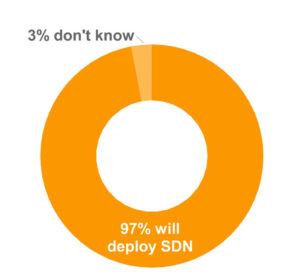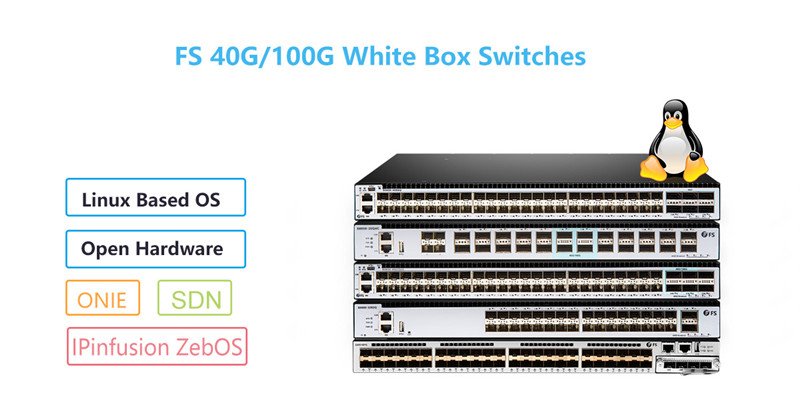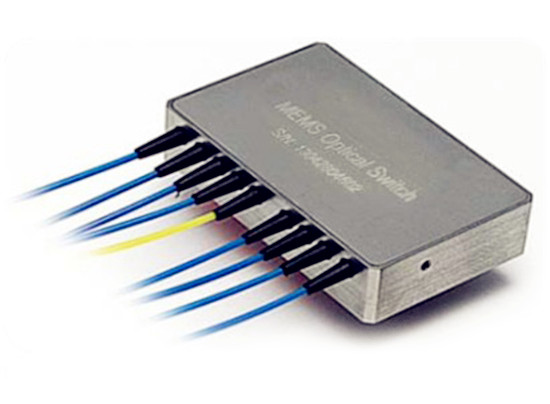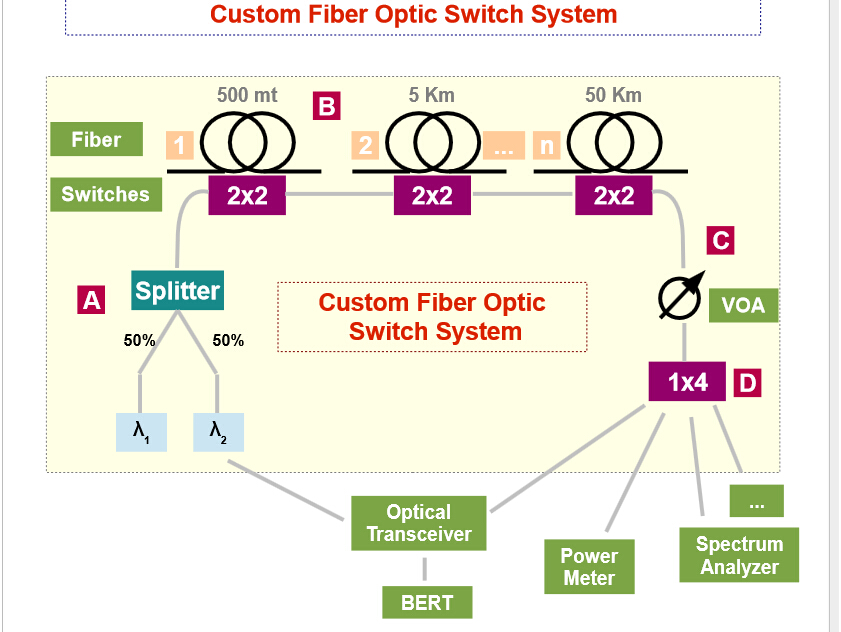When it comes to networking technology, we won’t miss Ethernet switches. Because it is an essential part of networking communication. Connecting devices, such as computers, routers, and servers, together on a network, it enables current to be turned on and off and selects a channel for data transmission. Then you may ask, what is the switch definition in networking? What are the types of switches in networking? How to choose a switch for my network? Now, this passage will give you answers and suggestions.
What Is the Switch Definition In Networking
There is one question that confuses many people: what is a switch in networking? A switch, in the switch definition of networking, is high-speed network equipment used to connect devices together on a network and enable the data transmission between different devices. It receives incoming data packets and redirects them to their destination on a local area network (LAN).
In a local area network (LAN) using Ethernet, a network switch determines where to send each incoming message frame according to the physical device address. This kind of address is also known as the Media Access Control address or MAC address. If a switch needs to forward a frame to a MAC address that is unknown by the switch, then the frame is flooded to all ports in the switching domain. Generally speaking, a data switch can create an electronic tunnel between the source and the destination ports that no other traffic can enter for a short time.
Switch Definition In Networking: Types of Switches In Networking
The Ethernet switch is an essential part of any network. Generally speaking, the Ethernet switch can be classified into two categories: the modular switch and the fixed switch.
The modular switch has expansion ability and high flexibility. Modular switch makes it possible for you to add expansion modules as needed into the switches. It is much more complex than fixed switch, so it costs more than fixed switch.
The fixed switch isn’t expandable and has a fixed number of ports. Although it has less flexibility, it offers a lower entry cost. There are mainly three types of fixed switches in networking. They are the unmanaged switch, the smart switch, and the managed switch.
The unmanaged switch is often used in home networks, small business offices or shops. It can’t be managed, so we can’t enable or disable interfaces of it. Although it doesn’t provide security features, it can offer enough support if you use it in a small network of fewer than 5-10 computers.
The smart switch is mainly used for business applications such as smaller networks and VoIP. It is suitable for small VLANs, VoIP phones, and labs. Smart switch can let you configure ports and set up virtual networks but doesn’t have the ability to allow troubleshooting, monitoring, remote-accessing to manage network issues.
The managed switch is widely used in data centers and enterprise networks. It provides control, high-levels of network security, and management. It’s ideal for remote-access control capabilities and off-site round-the-clock monitoring. The managed switches can improve a network’s resource utilization and speed. Although it costs the most, it worth the investment for a long run.
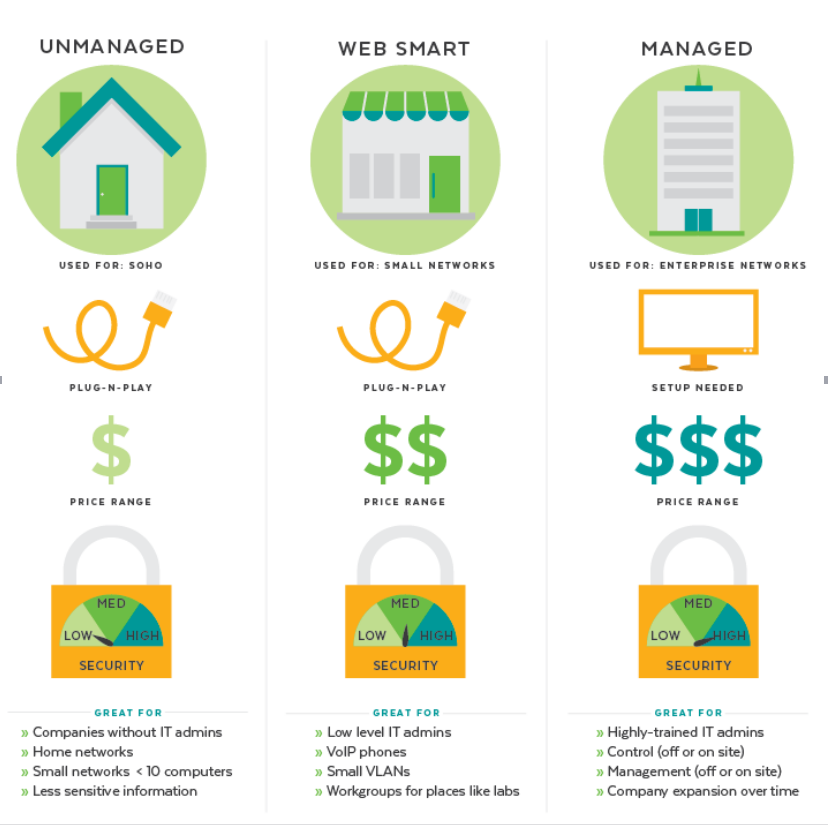
How to Choose a Switch For Your Network?
When you choose a switch for your network, you need to consider several factors at the same time. These factors include the number of ports, transmission speed, and stackable vs standalone.
Most of the switches on the market have 4 to 48ports. You need to consider the number of ports you’ll need according to the number of users and devices and devices your network supports. The larger your organization is, the more ports you’ll need. Considering the possible expansion of your network and the possible increase of your user amount, you need to prepare extra ports for a long term plan.
There are various switches with different speeds, such as Gigabit Ethernet switch and 10GbE switch used at the edge of the network, as well as 40GbE switch and 100GbE switch used in the network core layers. When you determine the speed, the key factor to consider is the need for your network users and future growth. Such as how large are the volumes of the transferring data and whether do you require a faster link.
Will your network grow larger? If your answer is yes, then you may choose a stackable switch. Standalone switches need to be configured individually, and troubleshooting also needs to be handled on an individual basis. While stackable switches allow for multiple switches to be configured as one entity. With this advantage, you can save time and energy when you manage on the stackable switches. Here I want to recommend you FS.COM S3900 switches, which are stackable switches. The following video is a tutorial about how to stack switches using S3900 switches.
Summary
In the above passage, we’ve explained how people define switch in networking and analyze the types of switches. Besides, this article offers some suggestions about how to choose a switch for your network. I believe that you have got a general idea about switch definitions in networking. If you need a little more help and advice with switch definition in networking, then please do not hesitate to let us know. For purchasing a high-quality switch with a low cost or for more products’ information, please contact us at sales@fs.com.